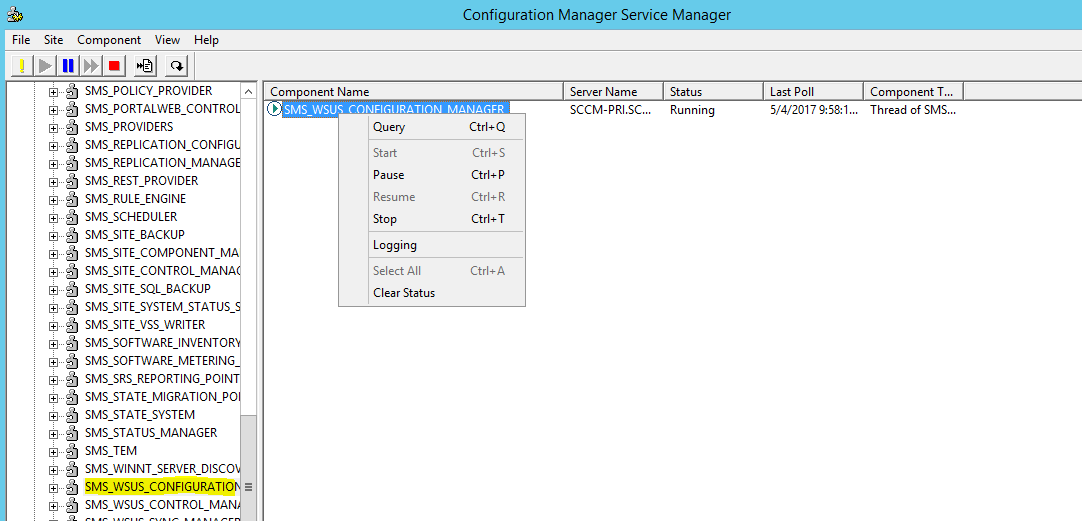I know the question title isn't as clear as it could be, but I'm basically looking for anyone who has experienced this issue and may have some answers.
Background
Single Primary site - server014
SUP - server015
SUSDB - server008
SCCM CB v1910
Updates set to sync through proxy, to server015.
For some reason, the WSUS console is showing that the update source is server015 (not FQDN, just the netbios name), so naturally we experience failures to synchronise from Microsoft Update as a source.
- I can confirm that the source is configured as Microsoft Update, when looking at the Software Update Point component properties of the site.
- I have attempted to set this manually on the WSUS console, but it reverts. (However doing so just before the sync retry interval causes updates to sync successfully).
- I have manually edited tbConfigurationA.SyncToMU and tbConfigurationA.UpstreamServerName to set them to 1 and "", respectively.
- Looking at the CIMInstance: SMS_SCI_COMPONENT\SMS_WSUS_CONFIGURATION_MANAGER and the Props array, I can see a property called "DefaultWSUS", which is set to the FQDN of server015 (where as I see only the netbios name in WSUS) and have tried to set this to blank:
$WSUSCim=Get-CimInstance -Namespace Root\SMS\site_ARQ -ClassName SMS_SCI_Component | where ComponentName -EQ SMS_WSUS_CONFIGURATION_MANAGER
$DefaultWSUS=$WSUSCim | SELECT -ExpandProperty Props | where PropertyName -eq DefaultWSUS
$WSUSProps=$WSUSCim | SELECT -ExpandProperty Props
$DefaultWSUS.Value2=""
The value is cleared but it makes little difference.
WCM.log still shows:
Verify Upstream Server settings on the Active WSUS Server SMS_WSUS_CONFIGURATION_MANAGER 25/11/2020 13:40:21 3188 (0x0C74)
No changes - WSUS Server settings are correctly configured and Upstream Server is set to server015 SMS_WSUS_CONFIGURATION_MANAGER 25/11/2020 13:40:21 3188 (0x0C74)
So basically, SCCM is doing it's own thing and setting the update source as its own SUP, and ignoring the Software Update Point component properties of the site.
A Microsoft support engineer suggested that the best resolution would be to remove the SUP and reinstall, but I cba with that.
Help..?