
Hi @Roman Annenko ,
Still doubt about multiserver pool with single server in it - will it work or not?
It will work normally. The following picture outlined proved it:
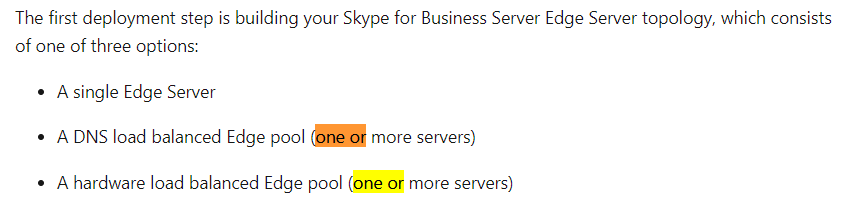
There is no official document to prove it, but it seems work in theory.
In my experience, edge server are pretty easy to remove /add. If you first edge server is added and the pool name matches the FQDN of that edge then, you will need to remove it from the topology and re-add it. When you re-add it, you will need to install the edge again as if you are doing a normal install.
Export config out of FE - Export-CsConfiguration -FileName C:\edge.zip
Copy this file to the edge server and then run Install-CsDatabase -LocalDatabases -Clean
Then Import-CsConfiguration -Filename C:\edge.zip -LocalStore
Then run stage 2 of the deployment wizard or run deploy.exe from the SfB deployment tools in c:\program files\skype for business\deployment
Then because the internal pool name would have changed, you need to request and assign a new internal Edge certificate from your internal CA so the CN and SAN match the pool FQDN.
Add second edge to the pool - make sure the settings are compatible with what you are doing e.g. same FQDNs for Access Edge, Web Conf, AV as the first edge server.
If the response is helpful, please click "Accept Answer" and upvote it.
Note: Please follow the steps in our documentation to enable e-mail notifications if you want to receive the related email notification for this thread.