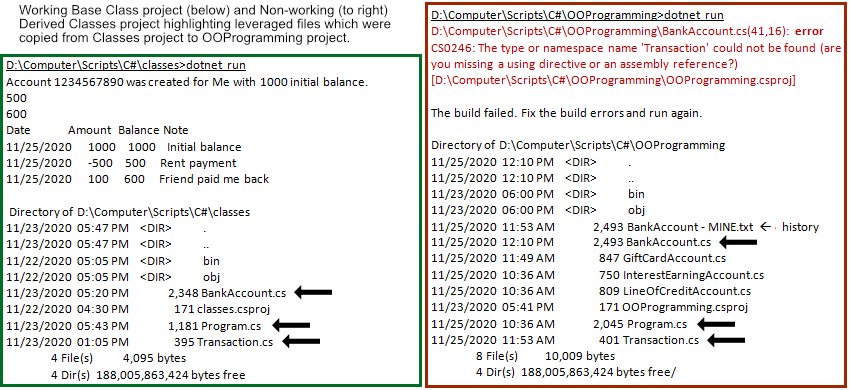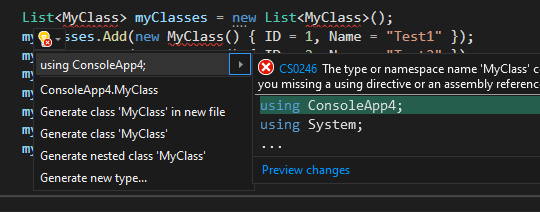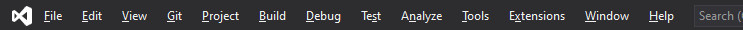Hi @Art Hansen , if you want to use Visual Studio to run this project, please refer to the following steps:
- Open the project folder, there should be a projectName.csproj file, use Visual Studio to open it.
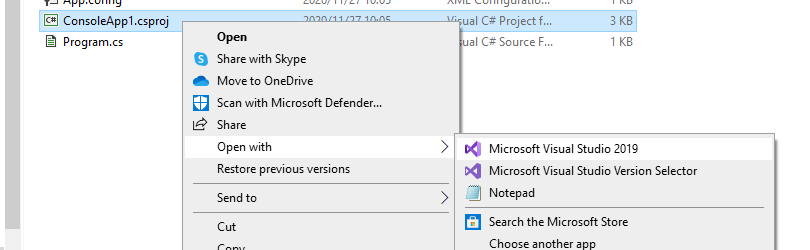 .
. - You should see a toolbar like this at this time:
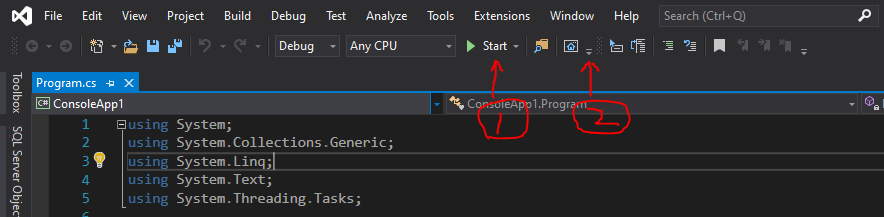 Click the Start button at label 1 to run the current project. If this button is not visible for some reason, you can click the button at label 2 and
Click the Start button at label 1 to run the current project. If this button is not visible for some reason, you can click the button at label 2 and
select Add or Remove Buttons -> Debug Target to open it. If there is more than one project in the current solution, a combobox will be added to the toolbar to switch projects.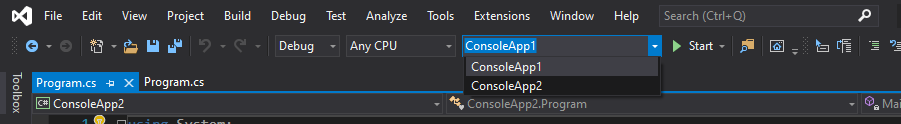 In fact, if it’s just a namespace error, you don’t even need to run the project. After completing the first step, Visual Studio will remind you
In fact, if it’s just a namespace error, you don’t even need to run the project. After completing the first step, Visual Studio will remind you
during the compilation phase that you only need to hover your mouse over the class name that has the error, and it will appear A light bulb-
shaped button, click on it and a prompt will appear, like the screenshot in my last answer. When adding screenshots, such blank lines are required.
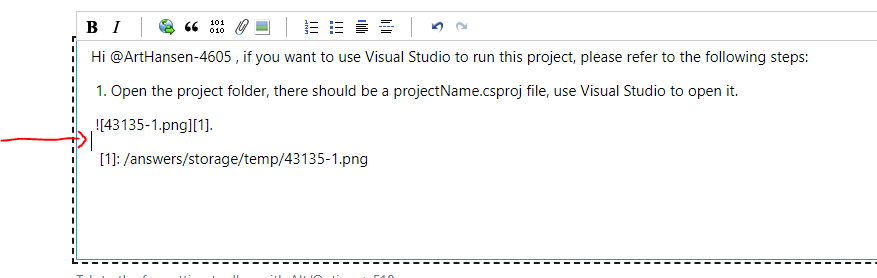
The platform may mistakenly think that this is the text you entered without the line.
In addition, you can see the preview options here:
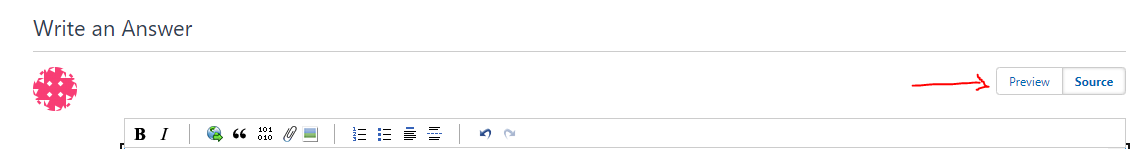
You might need this: Visual Studio documentation
If the response is helpful, please click "Accept Answer" and upvote it.
Note: Please follow the steps in our documentation to enable e-mail notifications if you want to receive the related email notification for this thread.