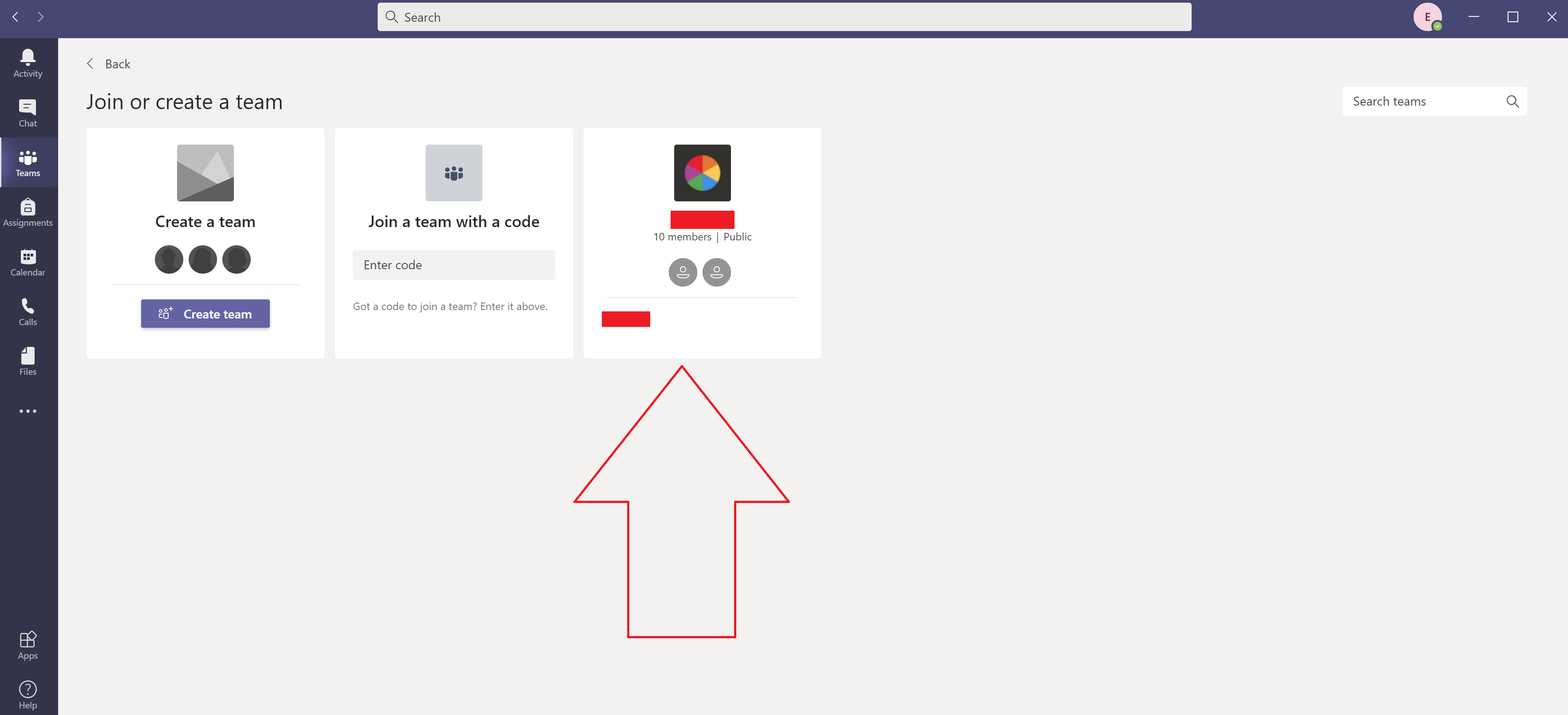@procc ,
Is this teams always private? Or do you modify its privacy from public to private?
I tested in my environment. It shows properly even if I modify the team from public to private or reversely.
You could double check the Privacy property of this team in Microsoft Teams admin center > Teams > Manage teams.
If the response is helpful, please click "Accept Answer" and upvote it.
Note: Please follow the steps in our documentation to enable e-mail notifications if you want to receive the related email notification for this thread.