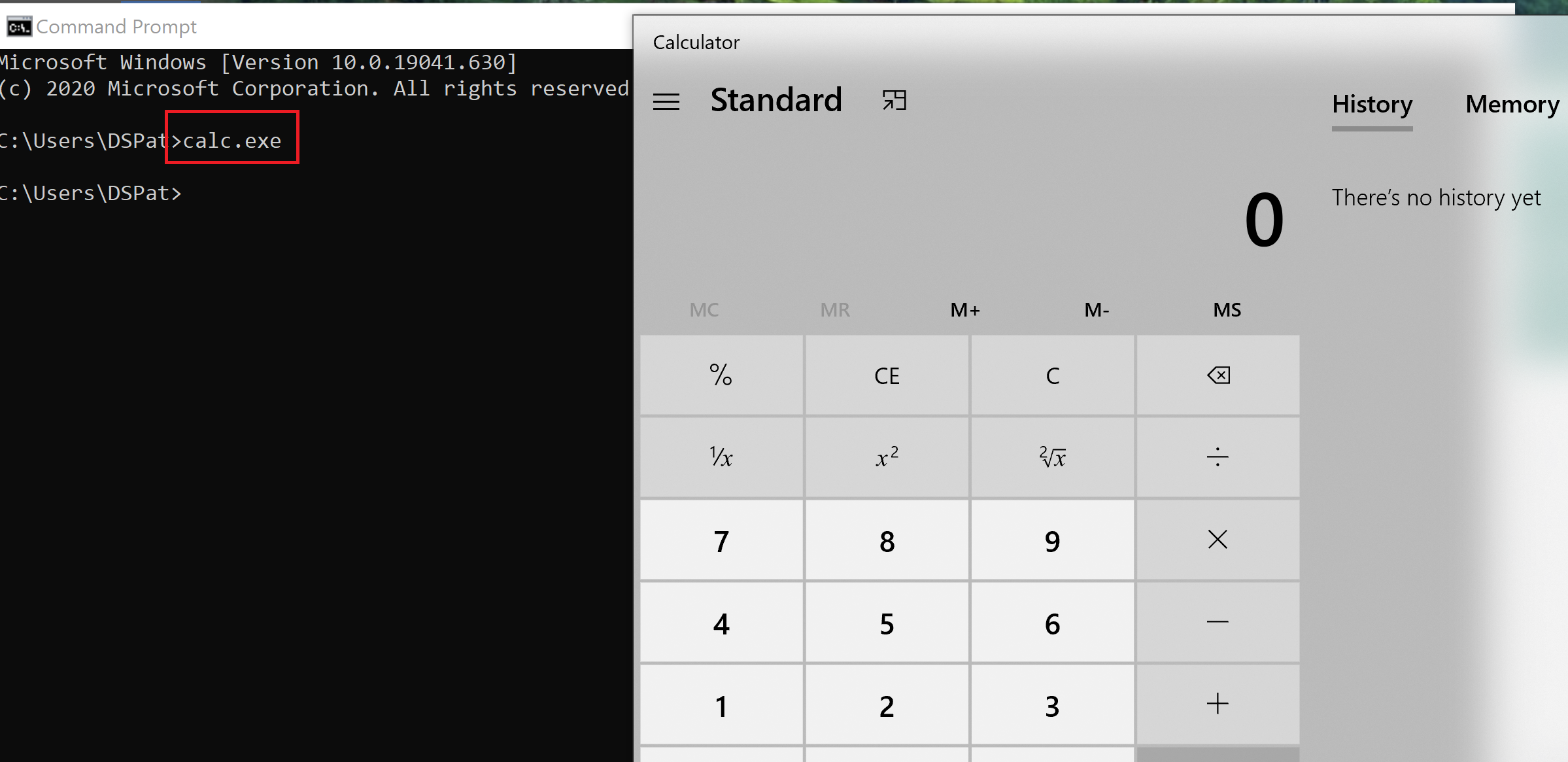Hi,
Please try bleow methods to see if they can help to resolve your issue.
- Re-register Windows 10 apps via PowerShell
Run powershell command as administrator and execute: Get-AppXPackage -AllUsers | Foreach {Add-AppxPackage -DisableDevelopmentMode -Register “$($_.InstallLocation)AppXManifest.xml”} - Reset the Calculator app from Settings
Settings>Apps>Apps & features>Calculator>Advanced options>Reset - Reinstall the Calculator app
Settings>Apps>Apps & features>Calculator>Advanced options>Uninstall
And then reinstall it from Microsoft Store
More methods are included in this article.
https://softwarekeep.com/help-center/how-to-fix-the-calculator-app-not-working-in-windows-10
Thanks,
Eleven
If the Answer is helpful, please click "Accept Answer" and upvote it. Thanks.