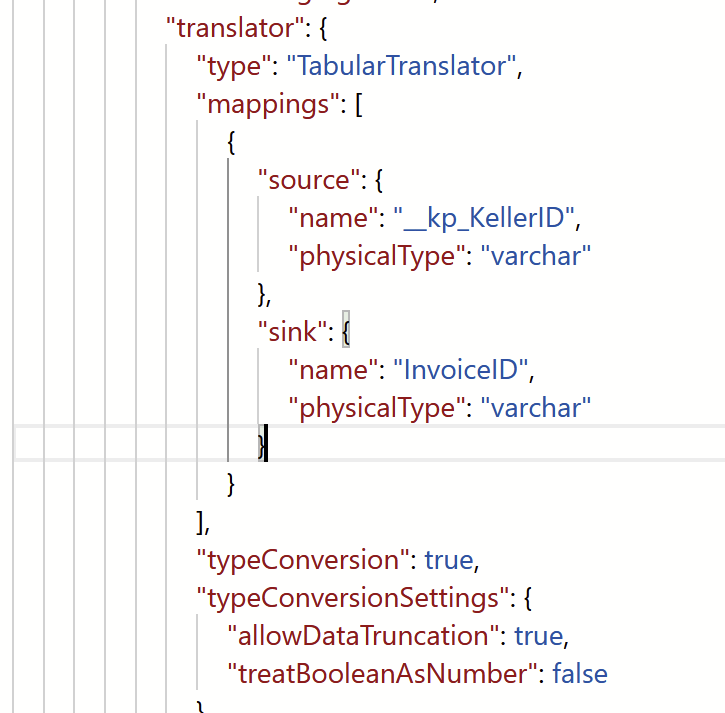Hi @Michael C. Essen ,
You can manually modify the schema, but it would be too much work. I have attached some screenshots, hope that will help.
----------
Please accept the answer if this answer your query and up-vote. Thanks!

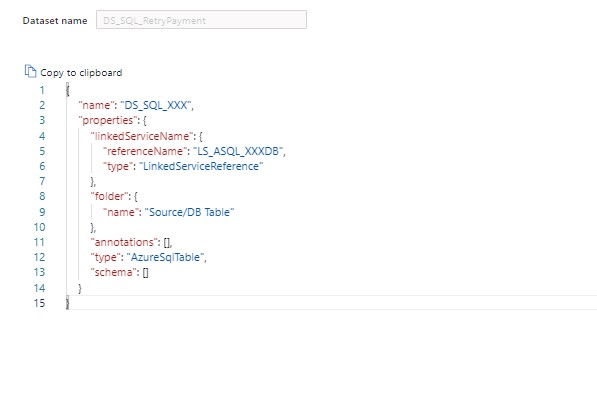
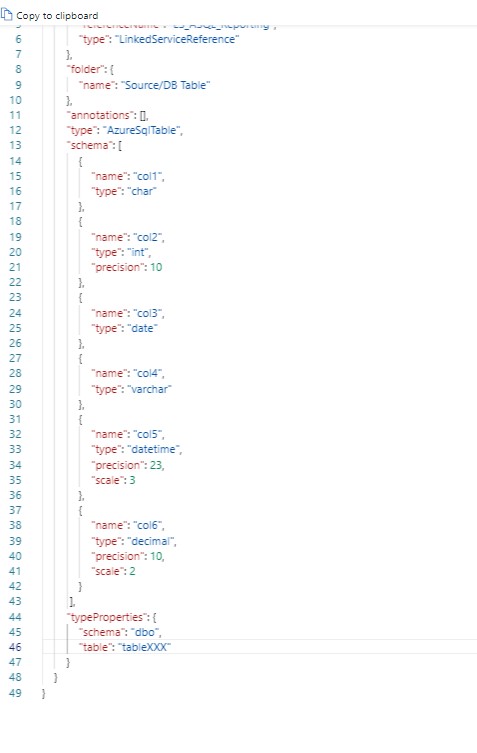
This browser is no longer supported.
Upgrade to Microsoft Edge to take advantage of the latest features, security updates, and technical support.
I have a Windows Server running DSN Data Sources that connect to FileMaker Pro ( for a client ). My connection works fine in ADF, however when attempting to retrieve table schemas, I receive a "Arithmetic operation resulted in an overflow." There are approximately 100 tables in the FileMaker Pro that I'm connecting to, in trying approximately 20 of them, I receive the exact same error on the attempt.
To add further color, when I setup a LinkedServer in Sql Server to this same connection, I receive a similar error, telling me that Sql Server cannot Ennumerate the Columns. Knowing the schema, I am able to use the LinkedServer to utilize OpenQuery to retrieve results.
Is there a way to manually set the schema so that it isn't checked, or I can manually define the Schema in such a way that it would result in a runtime error, but not a validation error when attempting to create the Pipeline from the data source?

Hi @Michael C. Essen ,
You can manually modify the schema, but it would be too much work. I have attached some screenshots, hope that will help.
----------
Please accept the answer if this answer your query and up-vote. Thanks!

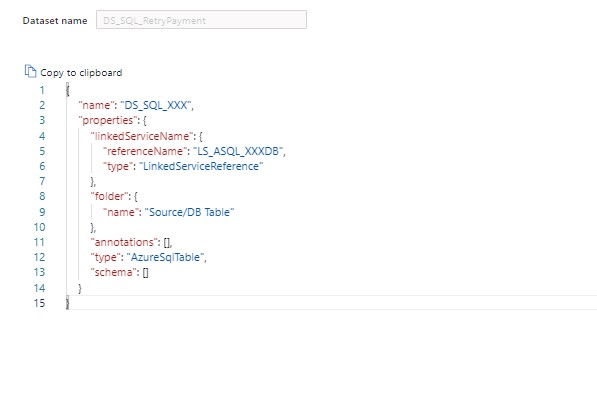
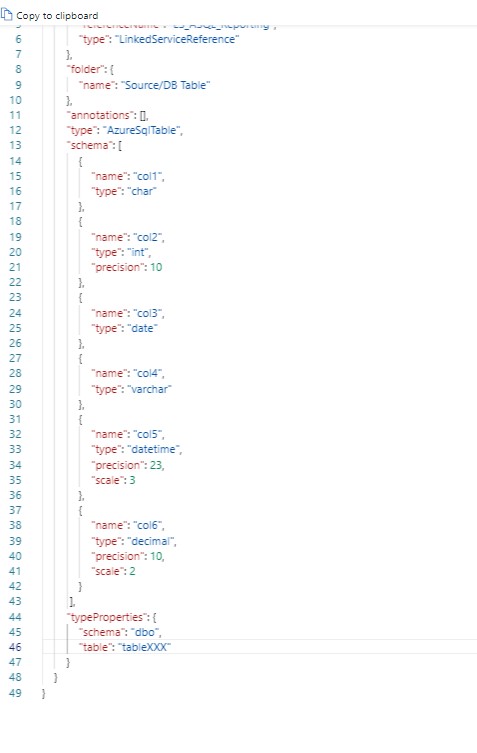
Do I have to detail out all the columns in the Table, or just the columns I'm interested in working with?
I attempted with a single column, we'll call it Name, of type VarChar.
I created a Sink destination table, with a similarly named column of Varchar(max) type to receive it, and attempted to debug the pipeline.
I received the following error once the Pipeline executed in Debug mode.
Error code2200
Troubleshooting guide
Failure typeUser configuration issue
DetailsFailure happened on 'Source' side. 'Type=System.OverflowException,Message=Arithmetic operation resulted in an overflow.,Source=System.Data,'
Source
Pipeline
pipeline1
Updated with Screenshot of Json in the Dataset.
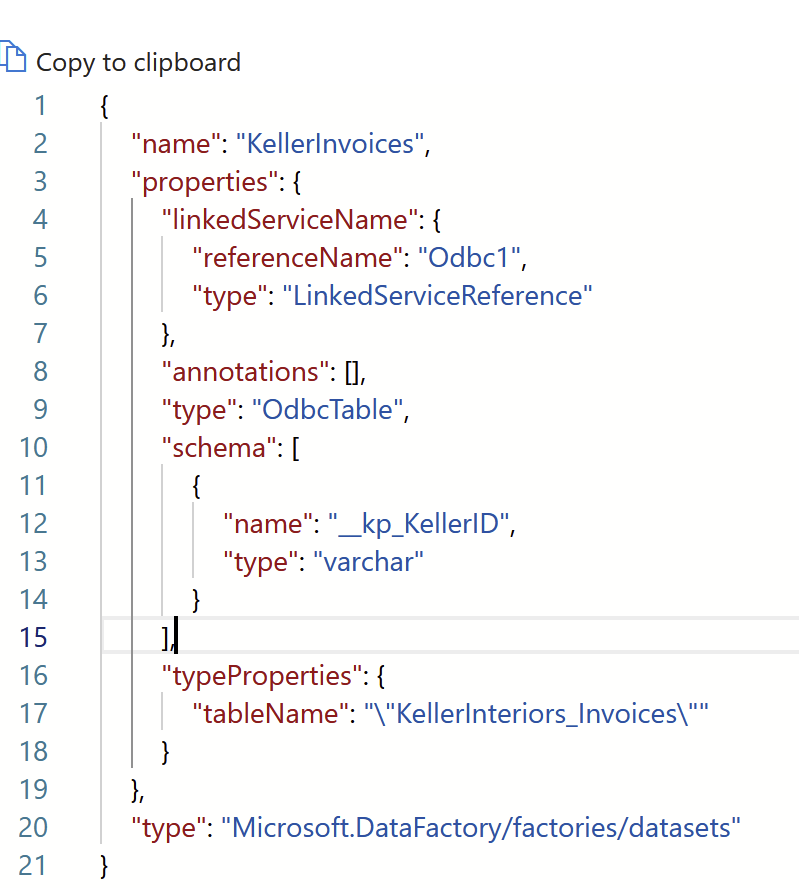
Updated with screenshot of the Json in the Pipeline.