
Hi IwanTswigun259127,
You could modify the default project location in Tools/Options/Projects and Solutions/Locations.
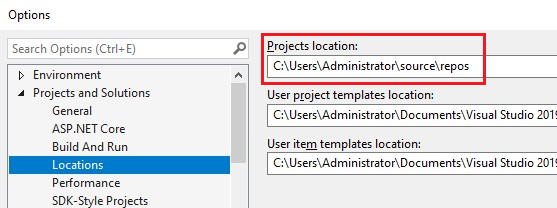
And about default name of project, I'm afraid that you just modify it in the wizard for project creation:
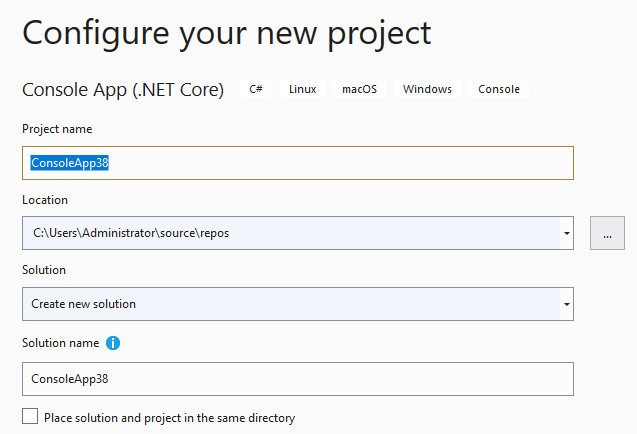
Hope it could help you.
Best Regards, Dylan
If the answer is helpful, please click "Accept Answer" and upvote it.
Note: Please follow the steps in our *
*documentation* to enable e-mail notifications if you want to receive the related email notification for this thread.**
