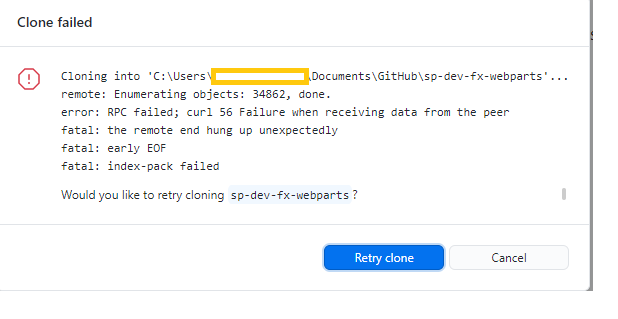This problem should be because the entire repository is too big, we need to use SSH to clone the repository, not HTTP.
- Check if the machine already has an SSH key. Enter the following command ls -al ~/.ssh, if there is a file id_rsa.pub or id_dsa.pub, go directly to step 3 to add the SSH key to GitHub, otherwise, go to the second step to generate an SSH key.
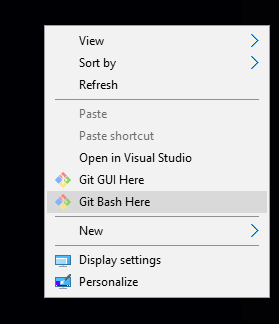
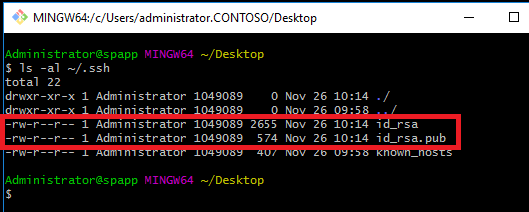
- Generate SSH key.
ssh-keygen -t rsa -C "******@examle.com"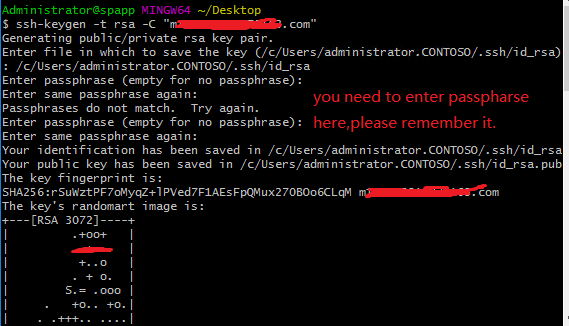 ssh-agent bash
ssh-agent bash
ssh-add ~/.ssh/id_rsa
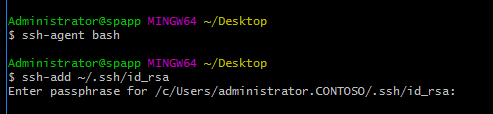
Then you could open the id_rsa.pub to get the SSH key.
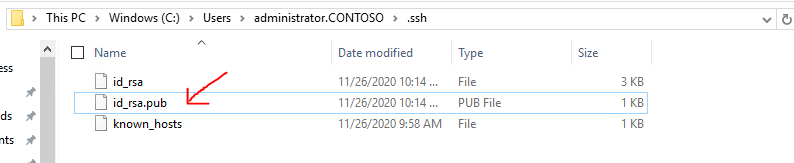
3. Add the generated key to GitHub.
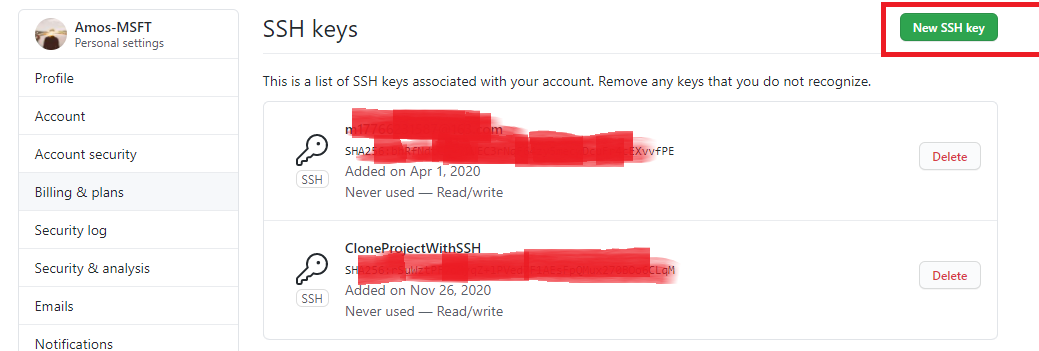
Then you could clone the repository to your computer.
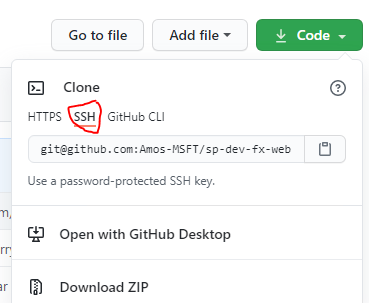
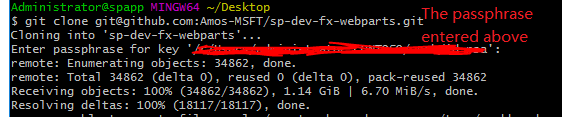
Download a single folder or directory from a GitHub repo
If the response is helpful, please click "Accept Answer" and upvote it.
Note: Please follow the steps in our documentation to enable e-mail notifications if you want to receive the related email notification for this thread.