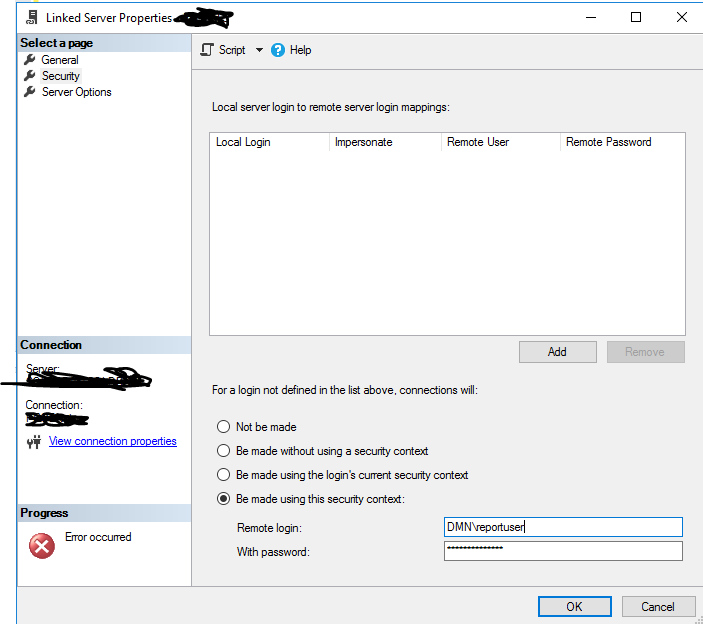Hi @Ashwan ,
Login failed for user 'DMN\usrreport'. Reason: Attempting to use an NT account name with SQL Server Authentication. [CLIENT: xx.xx.xx.xx]
Please note: I manually varified from AD user and able to login successfully from remote server .
Quote from thid doc.: to-create-a-linked-server-to-another-instance-of-sql-server-using-sql-server-management-studio
Be made using this security context
Specify that a connection will be made using the login and password specified in the Remote login and With password boxes for logins not defined in the list. The remote login must be a SQL Server Authentication login on the remote server.
I did tested with option "Be made using the login current security context". But its appeared apply active loggin(my login) details permission to destination server and not the expected user permission as " dmn/reportuser"
About this, you can reference @Erland Sommarskog 's reply in this case: query-to-a-server-linked-through-an-34execute-as34.html
You can test with Execute as ...
If you choose using the login current security context, it will use your current security context.
BR,
Mia
If the answer is helpful, please click "Accept Answer" and upvote it.