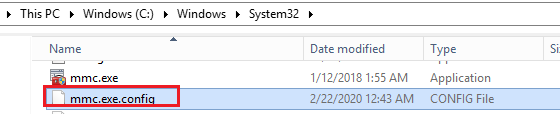[Note] This thread was originally posted on MSDN. As the MSDN Exchange Dev forum mainly focuses on Exchange developer questions and the TechNet Exchange forums for Non-developer Exchange have been locked down and transitioned to Microsoft Q&A for support, we manually migrated this one to Microsoft Q&A platform to continue the discussion.
[MSDN thread link] Exchange 2016 CU 18 installation: abort of the CU-18 installation (step 3 of 11 Admintools)
[Original post]
Hello :-),
i have a problem with a "Exchange 2016 CU 18 installation".
abort of the CU-18 installation (step 3 of 11 Admintools):
Error:
Der folgende Fehler wurde generiert, als „$error.Clear();
if (Test-Path ($Env:SystemRoot + „\system32\mmc.exe“)) {Copy-Item -Path ($RoleInstallPath+“Bin\mmc.exe.config“) -Destination (Split-Path (where.exe mmc)) -Force}
„ ausgeführt wurde: „System.Management.Automation.CommandNotFoundException: Die Benennung „where.exe“ wurde nicht als Name eines Cmdlet, einer Funktion, einer Skriptdatei oder eines ausführbaren Programms erkannt. Überprüfen Sie die Schreibweise des Namens, oder ob der Pfad korrekt ist (sofern enthalten), und wiederholen Sie den Vorgang.
bei System.Management.Automation.CommandDiscovery.LookupCommandInfo(String commandName, CommandTypes commandTypes, SearchResolutionOptions searchResolutionOptions, CommandOrigin commandOrigin, ExecutionContext context)
bei System.Management.Automation.CommandDiscovery.LookupCommandProcessor(String commandName, CommandOrigin commandOrigin, Nullable‚1 useLocalScope)
bei System.Management.Automation.ExecutionContext.CreateCommand(String command, Boolean dotSource)
bei System.Management.Automation.PipelineOps.AddCommand(PipelineProcessor pipe, CommandParameterInternal[] commandElements, CommandBaseAst commandBaseAst, CommandRedirection[] redirections, ExecutionContext context)
bei System.Management.Automation.PipelineOps.InvokePipeline(Object input, Boolean ignoreInput, CommandParameterInternal[][] pipeElements, CommandBaseAst[] pipeElementAsts, CommandRedirection[][] commandRedirections, FunctionContext funcContext)
bei System.Management.Automation.Interpreter.ActionCallInstruction‚6.Run(InterpretedFrame frame)
bei System.Management.Automation.Interpreter.EnterTryCatchFinallyInstruction.Run(InterpretedFrame frame)
bei System.Management.Automation.Interpreter.EnterTryCatchFinallyInstruction.Run(InterpretedFrame frame)
bei System.Management.Automation.Interpreter.EnterTryCatchFinallyInstruction.Run(InterpretedFrame frame)“.
Does somebody now this problem?
Thank you for help :-)
Stefan SH