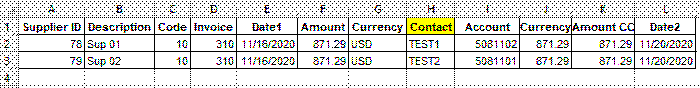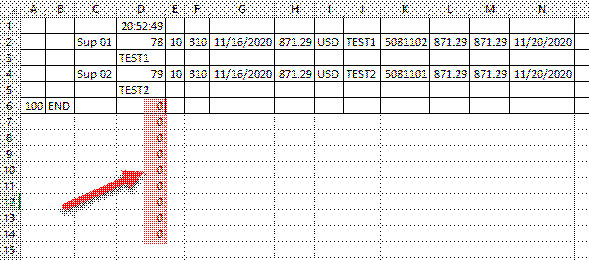@Tana20
As threads with tag "office-excel-itpro" focus on general issues of Excel client, but your issue is about VBA code, which is not supported on Q&A forum.
To better help you, I would suggest you post a new question on the forum below.
Excel for Developers
Thanks for your understanding.
If an Answer is helpful, please click "Accept Answer" and upvote it.
Note: Please follow the steps in our documentation to enable e-mail notifications if you want to receive the related email notification for this thread.