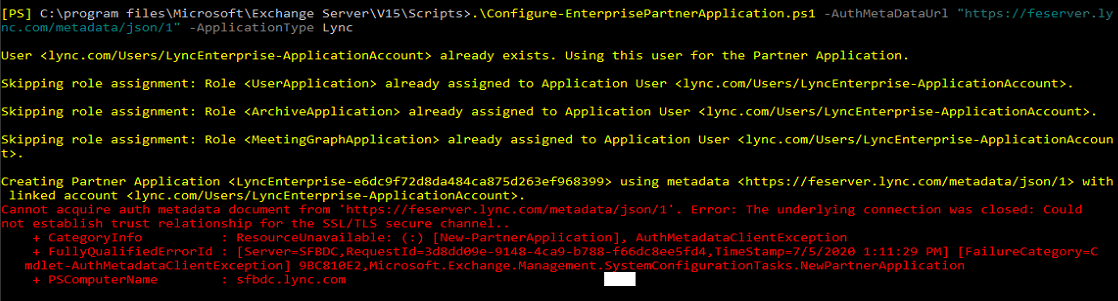Hi,
Error: The underlying connection was closed: could not establish trust relationship for the SSL/TLS secure channel
For this error, please check below,
- Port 443 HTTPS is allowed between Exchange and skype for business
- Skype Metadata URL is accessible
- Proxy could cause this error - check if proxy is enabled on Exchange server
- Check if the SSL Self signed Certificate is trusted between Skype and Exchange
- Sometimes, SSL hardening could also be an issue on the windows server
You can also try with running the same command with –Trustanyssl switch.
If the above suggestion helps, please click on Accept Answer and upvote it.