
Could you provide us a screenshot if possible?
Does anyone else have the same issue?
If you share the PDF files by the Browse button in the following image:
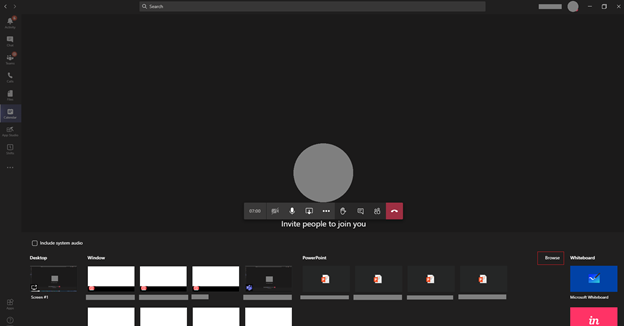
it will show the error message about File type isn’t supported.
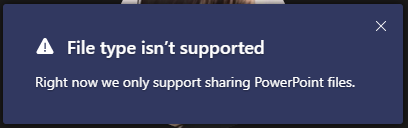
The recommended way to share PDF file is to open the file on system. Then, share the PDF file Window.
If I misunderstand your situation, please give us more information, Thanks for your understanding.
If the response is helpful, please click "Accept Answer" and upvote it.
Note: Please follow the steps in our documentation to enable e-mail notifications if you want to receive the related email notification for this thread.
