Hello @APTOS · Thank you for reaching out.
In the AD Connect wizard, on the Optional Features page, make sure you have selected Directory extension attribute sync as highlighted below:
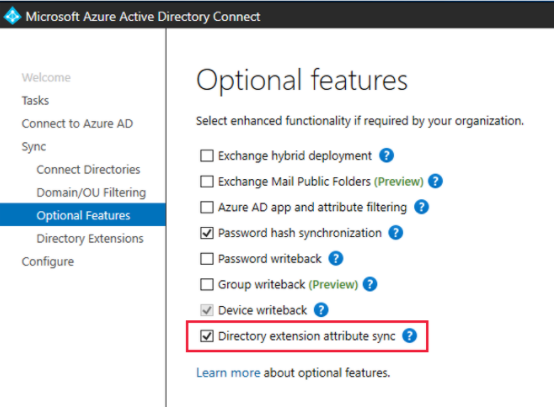
In Azure AD, it will be synced as extension_<appID>_<attributename>. So, in response to your graph call you should look for extension_GUID_Employeenumber and not just Employeenumber.
If you have already checked above things and still facing the issue, you can Generate Preview as documented here to see if the attribute value is getting synced and updated in connector space/metaverse or not and if required sync rule is getting applied or if there are any errors during export etc.
-----------------------------------------------------------------------------------------------------------
Please "Accept the answer" if the information helped you. This will help us and others in the community as well.
