
Hi,
There are many possible causes and you could do some basic check from printer itself which is instructed in below link:
HP Printers - Troubleshoot a Wi-Fi Printer Connection
https://support.hp.com/id-en/document/c06184808
Moreover, from computer/laptop running windows Operating system, you could go through following places:
- Set printer as default
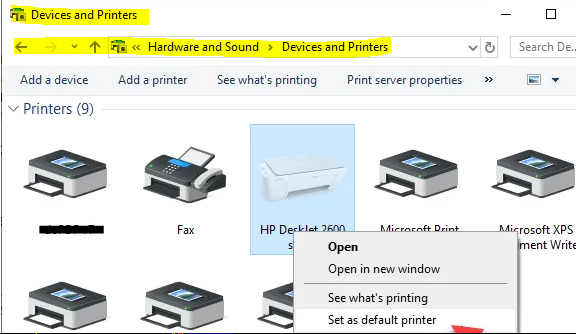
- Run Printing Troubleshooter: Control Panel\Hardware and Sound\Devices and Printers
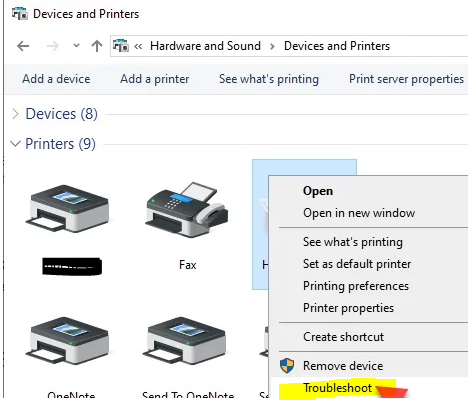
- Check firewall settings in your computer as well as the Router Settings.
----------
Hope this helps and please help to accept as Answer if the response is useful.
Thanks,
Jenny