
Hello @john jin
1). Does this issue occurred randomly or regularly?
2). Can you dig into the event log , and find out is there any more detailed error message when the issue occurred ?
3). Have you try using other method to setup printer than powershell?
4). Close any Anti-Virus software or restart print spooler service, and see if the issue persist?
5). Run the Printer troubleshooter and check if it helps.
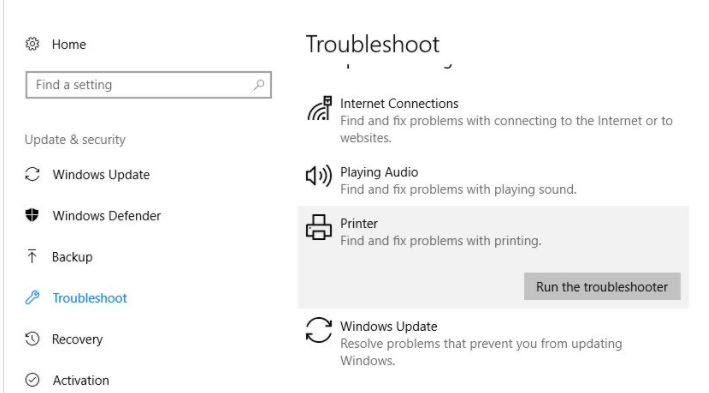
----------
If the Answer is helpful, please click "Accept Answer" and upvote it.
Note: Please follow the steps in our documentation to enable e-mail notifications if you want to receive the related email notification for this thread.
Best Regards
Karlie