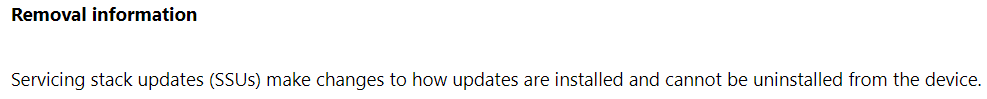Hi,
It is not able to uninstall cumulative update package KB4586781 through GUI in control panel. We could try the following measure to uninstall it with command line. As we uninstall it by downloading a same package, so it could avoid package file corruption which caused uninstall unavailable in wusa command as DSPatrick suggested. Also, you can try his advice first, and if it doesn't work, try mine.
• Create folder C:\temp\cab
• Download the update KB4586781 to C:\temp
• Expand the .msu file to extract the .cab file by running below command in CMD: (replace file name)
expand -F:* C:\temp{.msu file name with extension} C:\temp\cab
• You will get a .cab file from last step. Use the following DISM command to remove package:
Dism /online /remove-package /packagepath:c:\temp\cab{.cab file with extension}
For KB4586864, as official status below, it is unable to uninstall once installed.
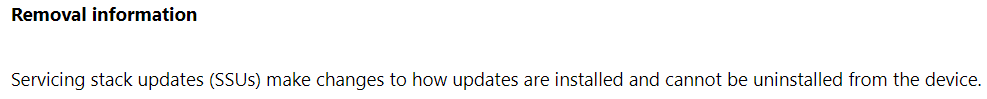
Bests,
============================================
If the Answer is helpful, please click "Accept Answer" and upvote it.
Note: Please follow the steps in our documentation to enable e-mail notifications if you want to receive the related email notification for this thread.