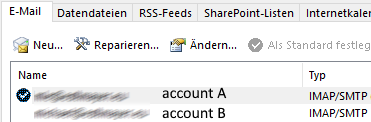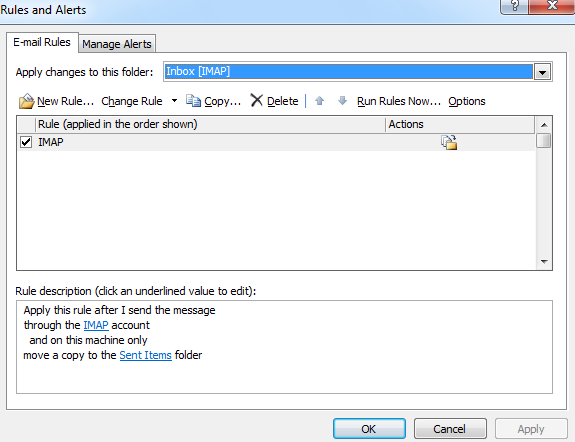Hi @MLE ,
According to my tests, I have tried to create the same rule in my IMAP account on Outlook 365, and found the messages moved by client rule indeed couldn't sync to the server, which is same with yours.
For your requirement of saving the messages in Account A, as an alternative, it's suggested to cc the message to Account A when you send it from Account B and then move it to the specific floder in Account A via creating 2 rules, which could sync the message to server according to my test, here are the detailed information about the rules in Account B and Account A:
In account B:
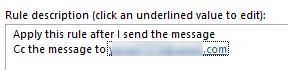
In account A:
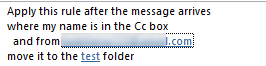
Hope that would be helpful to you and if you still need more help about the rules mentioned above, please post back here and I would give you more targeted help.
If the response is helpful, please click "Accept Answer" and upvote it.
Note: Please follow the steps in our documentation to enable e-mail notifications if you want to receive the related email notification for this thread.