Have you tried packaging it up as a Win32 app? Microsoft are investing more into the Win32 apps rather than LOB https://learn.microsoft.com/en-us/mem/intune/apps/apps-win32-app-management
MSI to Intune "The selected app package does not appear to have an app id"
Hi there,
We're looking to use Intune more for application deployments. On just the first try to add an application into Intune, an MSI file that is vendor supplied, the following error appears - "The selected app package does not appear to have an app id".
The error comes up when you select Add > LOB > and browse to and select an MSI file to add as an app package file.
I have heard a similar error for MSIX packages, but seen nothing around MSI. Some brief details, the name, platform and size, are identified but as per the screenshot below I cannot go any further.
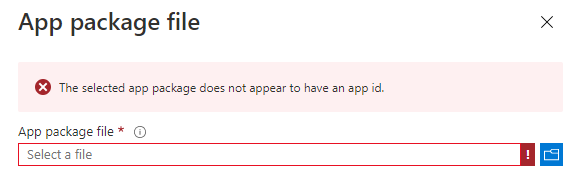
3 answers
Sort by: Most helpful
-
-
 Lu Dai-MSFT 28,371 Reputation points
Lu Dai-MSFT 28,371 Reputation points2020-11-27T03:27:04.497+00:00 @OllieSaleh Thanks for posting in our Q&A. From your description, I know that a LOB app with the .msi extension is failed to upload . If there’s any misunderstanding, feel free to let us know.
For this error information, it seems there is something wrong with the app id. Could you please contact the app developer to check if the app id is correct?
At the same time, we can try to deploy the app via win32 app to see if it can be successful. The detailed steps we can refer to the article Nick provided.
If there’s any update, feel free to let us know.
If the response is helpful, please click "Accept Answer" and upvote it.
Note: Please follow the steps in our documentation to enable e-mail notifications if you want to receive the related email notification for this thread. -
 José Oliveira 1 Reputation point
José Oliveira 1 Reputation point2022-03-29T15:13:57.98+00:00 I solved this problem using Adobe's tutorial:
https://helpx.adobe.com/br/enterprise/kb/deploy-packages-using-ms-intune.html
Best regards.
Sucess.