There are three options to send email from devices or applications in O365. You can check the comparison of these options, and choose one according to your requirements:
- (recommended) Authenticate your device or application directly with a Microsoft 365 or Office 365 mailbox, and send mail using SMTP AUTH client submission.
- Send mail directly from your printer or application to Microsoft 365 or Office 365 (direct send).
- Configure a connector to send mail using Microsoft 365 or Office 365 SMTP relay.
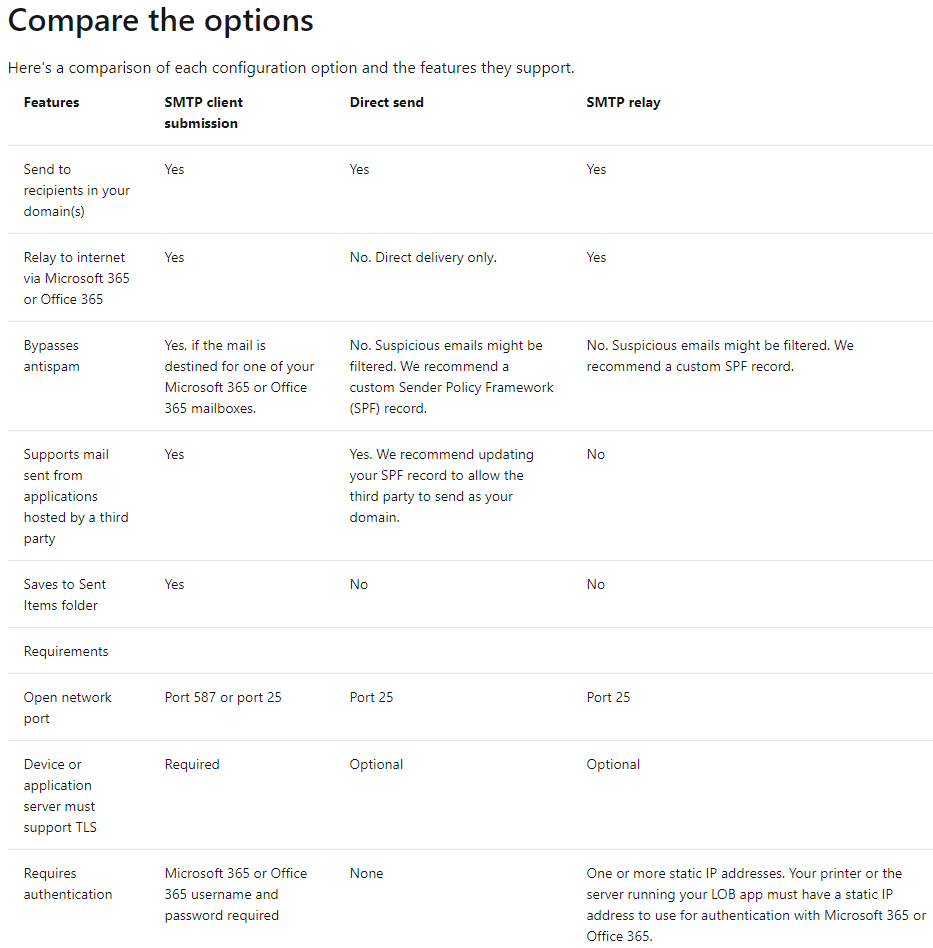
For more details about these three options and how to configure, you can check: How to set up a multifunction device or application to send email using Microsoft 365 or Office 365.
If the response is helpful, please click "Accept Answer" and upvote it.
Note: Please follow the steps in our documentation to enable e-mail notifications if you want to receive the related email notification for this thread.