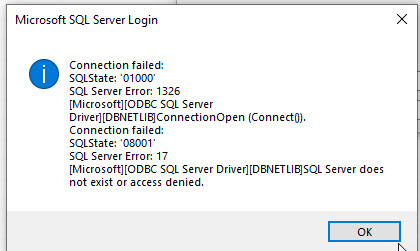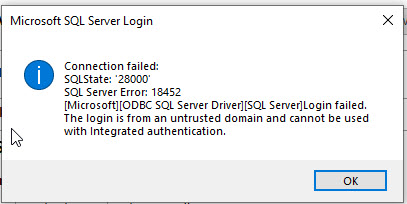The error means that you are not able to reach SQL Server. That is, the server name may be wrong, the instance name may be wrong, the instance may not be running, the instance may not be set up to accept remote connections, there could be a blocking firewall. On the other hand, passwords have nothing to do with it.
As this is a problem in your environment that we don't have access to, we can't say what is wrong, only give advice for troubleshooting. Here is a link to a troubleshooting document: https://learn.microsoft.com/en-us/sql/database-engine/configure-windows/troubleshoot-connecting-to-the-sql-server-database-engine?view=sql-server-2017