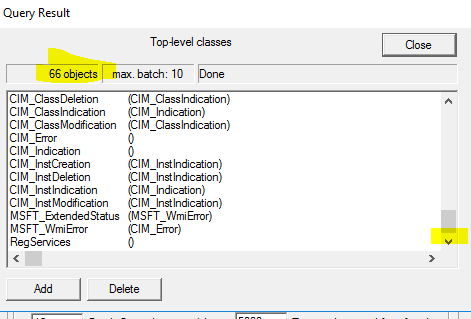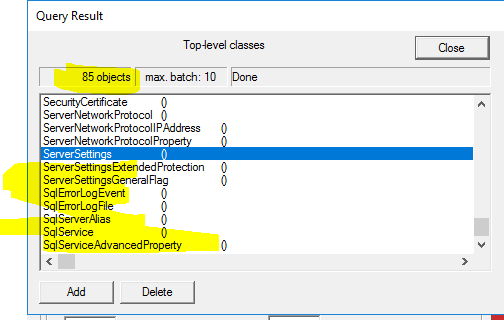Hello
I had the following Error in my SCOM Dashboard:
----------
Exception: ----------
Exception Type: System.Exception
Message: Unable to execute query 'SELECT ServiceName, PropertyName, PropertyNumValue, PropertyStrValue FROM SqlServiceAdvancedProperty WHERE (PropertyName = 'ISWOW64' OR PropertyName = 'LANGUAGE' OR PropertyName = 'INSTANCEID' OR PropertyName = 'SPLEVEL' OR PropertyName = 'INSTALLPATH' OR PropertyName = 'ERRORREPORTING') AND SqlServiceType = 1' for the path '\xxx.xxx.xx\root\Microsoft\SqlServer\ComputerManagement13'. 32 bit: False. Error code: -2147217392. Error message: Invalid class
So I checked the WMI on the Server and saw that the class is missing. There are 17 missing classes in the \xxx.xxxx.xxh\root\Microsoft\SqlServer\ComputerManagement13 Namespace:
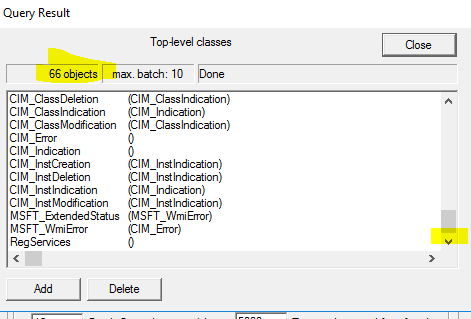
There schould be 85 objects.....
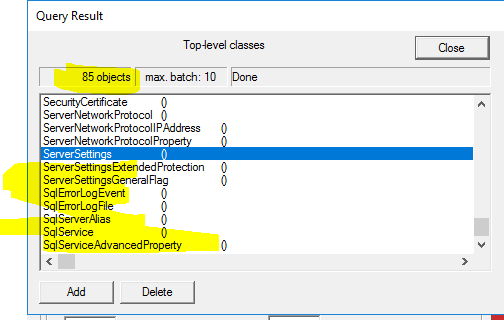
I checked the WMI with the command winmgmt /verifyrepository but i got the result "WMI repository is consistent"
Does anybody know how I can add the missing classes to the WMI Namespace?