
As mentioned in the article you provided, the message always occurs with Excel 97-2003 files (.xls) files since .xls files often bring about some issues like compatibility issues which may be considered to pose a security risk by Office File Validation.
And this message often occurs with .xls files that are detected a problem that may pose a security risk by Office File Validation.
Note: We recommend you only do the following if the file's source and content are trusted by you.
If you don't want it to open in Protected View, you could try to move the files to a trusted location.
You could view the trusted locations in File>Options>Trust Center>Trust Center Settings>Trusted locations.
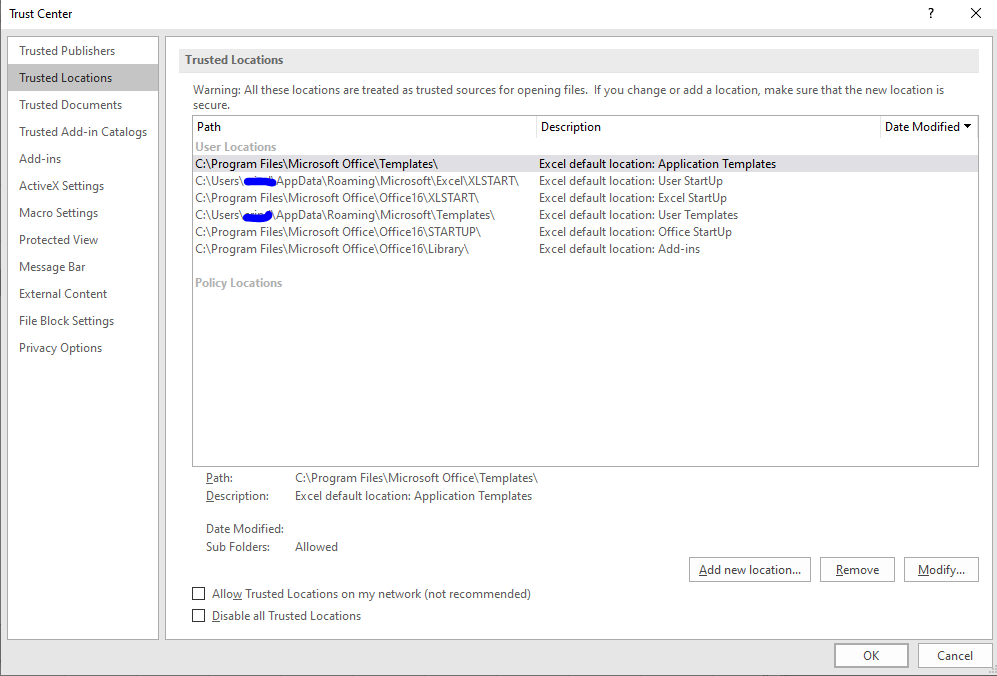
You could also uncheck the options in File>Options>Trust Center>Trust Center Settings>Protected View.
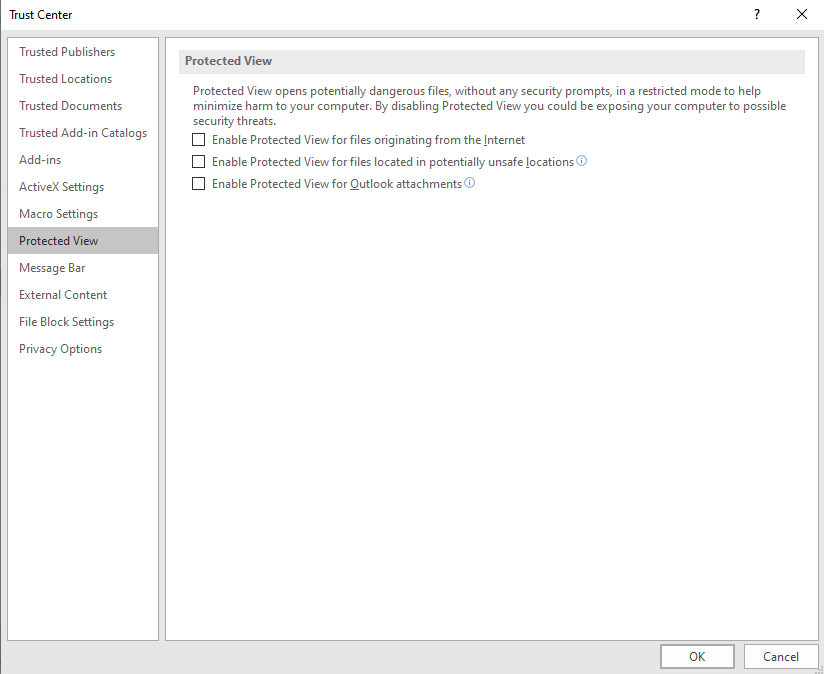
Regards,
Erin
If an Answer is helpful, please click "Accept Answer" and upvote it.
Note: Please follow the steps in our documentation to enable e-mail notifications if you want to receive the related email notification for this thread.
