
Hi,
If all below settings have been configured and the problem still persists, it should be a by-design behavior.
- Enable RemoteFX USB Device Redirection policy
Computer Configuration\Administrative Templates\Windows Components\Remote Desktop Services\Remote Desktop Connection Client\RemoteFX USB Device Redirection - Check all local devices and resources redirection in mstsc
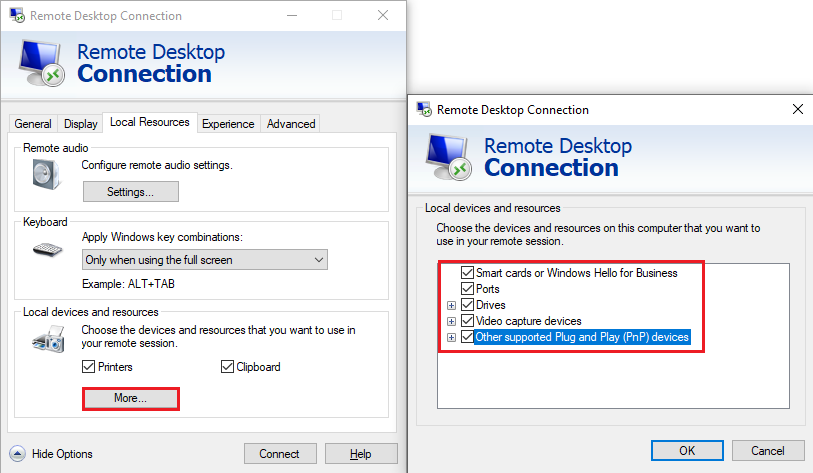
- Follow the solution in below link for redirection of Some USB devices are not available through RemoteFX
https://learn.microsoft.com/en-us/troubleshoot/windows-client/remote/usb-devices-unavailable-remotefx-usb-redirection
Thanks,
Eleven
----------
If the Answer is helpful, please click "Accept Answer" and upvote it. Thanks.