Hello,
Welcome to our Microsoft Q&A platform!
I make a test with Entry in the DataTemplate of CollectionView, And I don't set "Selected"-State, I set Normal, Focused and Disabled states. It worked as normal, here is running GIF.
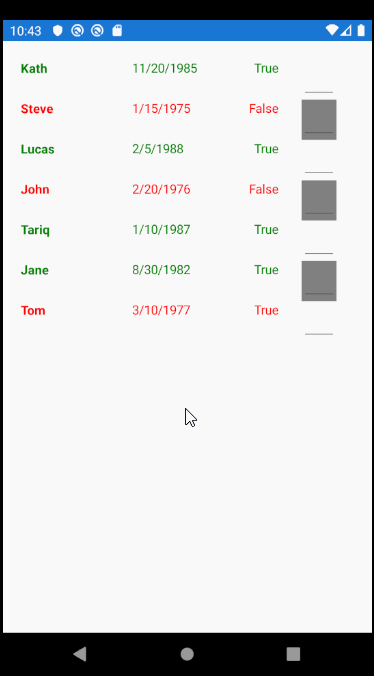
Here is my layout, I put the VisualStateManager in the Style.
<ContentPage.Resources>
<ResourceDictionary>
<Style TargetType="Entry">
<Setter Property="Margin" Value="20, 0" />
<Setter Property="FontSize" Value="18" />
<Setter Property="VisualStateManager.VisualStateGroups">
<VisualStateGroupList>
<VisualStateGroup x:Name="CommonStates">
<VisualState x:Name="Normal">
<VisualState.Setters>
<Setter Property="BackgroundColor" Value="White" />
</VisualState.Setters>
</VisualState>
<VisualState x:Name="Focused">
<VisualState.Setters>
<Setter Property="BackgroundColor" Value="Lime" />
</VisualState.Setters>
</VisualState>
<VisualState x:Name="Disabled">
<VisualState.Setters>
<Setter Property="BackgroundColor" Value="Gray" />
</VisualState.Setters>
</VisualState>
</VisualStateGroup>
</VisualStateGroupList>
</Setter>
</Style>
<local:MyValueConvert x:Key="intToBool" />
<DataTemplate x:Key="validPersonTemplate">
<Grid>
<Grid.ColumnDefinitions>
<ColumnDefinition Width="0.3*" />
<ColumnDefinition Width="0.2*" />
<ColumnDefinition Width="0.2*" />
<ColumnDefinition Width="0.2*" />
</Grid.ColumnDefinitions>
<Label Text="{Binding Name}" TextColor="Green" FontAttributes="Bold" />
<Label Grid.Column="1" Text="{Binding DateOfBirth, StringFormat='{0:d}'}" TextColor="Green" />
<Label Grid.Column="2" Text="{Binding Location, Converter={StaticResource intToBool}}" TextColor="Green" HorizontalTextAlignment="End" />
<Entry FontSize="18" Grid.Column="3" IsEnabled="{Binding CouldType}" >
</Entry>
</Grid>
</DataTemplate>
<DataTemplate x:Key="invalidPersonTemplate">
<Grid>
<Grid.ColumnDefinitions>
<ColumnDefinition Width="0.3*" />
<ColumnDefinition Width="0.2*" />
<ColumnDefinition Width="0.2*" />
<ColumnDefinition Width="0.2*" />
</Grid.ColumnDefinitions>
<Label Text="{Binding Name}" TextColor="Red" FontAttributes="Bold" />
<Label Grid.Column="1" Text="{Binding DateOfBirth, StringFormat='{0:d}'}" TextColor="Red" />
<Label Grid.Column="2" Text="{Binding Location, Converter={StaticResource intToBool}}" TextColor="Red" HorizontalTextAlignment="End" />
<Entry FontSize="18" Grid.Column="3" IsEnabled="{Binding CouldType}" >
</Entry>
</Grid>
</DataTemplate>
<local:PersonDataTemplateSelector x:Key="personDataTemplateSelector" ValidTemplate="{StaticResource validPersonTemplate}" InvalidTemplate="{StaticResource invalidPersonTemplate}" />
</ResourceDictionary>
</ContentPage.Resources>
<StackLayout Margin="20">
<CollectionView x:Name="MyCollectionView" ItemsSource="{Binding Monkeys}" ItemTemplate="{StaticResource personDataTemplateSelector}"/>
</StackLayout>
</ContentPage>
I tried to put the VisualStateManager in the Entry of DataTemplate directly like following code, it works normally.
<Entry FontSize="18" Grid.Column="3" IsEnabled="{Binding CouldType}" >
<VisualStateManager.VisualStateGroups>
<VisualStateGroup x:Name="CommonStates">
<VisualState x:Name="Normal">
<VisualState.Setters>
<Setter Property="BackgroundColor" Value="White" />
</VisualState.Setters>
</VisualState>
<VisualState x:Name="Focused">
<VisualState.Setters>
<Setter Property="BackgroundColor" Value="Lime" />
</VisualState.Setters>
</VisualState>
<VisualState x:Name="Disabled">
<VisualState.Setters>
<Setter Property="BackgroundColor" Value="Gray" />
</VisualState.Setters>
</VisualState>
</VisualStateGroup>
</VisualStateManager.VisualStateGroups>
</Entry>
Here is my layout's background code.
public partial class HomePage : ContentPage
{
public HomePage()
{
InitializeComponent();
var people = new List<Person>
{
new Person { Name = "Kath", DateOfBirth = new DateTime(1985, 11, 20), Location = 1 , CouldType=true},
new Person { Name = "Steve", DateOfBirth = new DateTime(1975, 1, 15), Location = 0 , CouldType=false},
new Person { Name = "Lucas", DateOfBirth = new DateTime(1988, 2, 5), Location = 1 , CouldType=true},
new Person { Name = "John", DateOfBirth = new DateTime(1976, 2, 20), Location = 0 , CouldType=false},
new Person { Name = "Tariq", DateOfBirth = new DateTime(1987, 1, 10), Location = 1, CouldType=true },
new Person { Name = "Jane", DateOfBirth = new DateTime(1982, 8, 30), Location = 1 , CouldType=false},
new Person { Name = "Tom", DateOfBirth = new DateTime(1977, 3, 10), Location = 1 , CouldType=true}
};
MyCollectionView.ItemsSource = people;
}
}
Here is my DataTemplateSelector called PersonDataTemplateSelector.cs.
public class PersonDataTemplateSelector : DataTemplateSelector
{
public DataTemplate ValidTemplate { get; set; }
public DataTemplate InvalidTemplate { get; set; }
protected override DataTemplate OnSelectTemplate (object item, BindableObject container)
{
return ((Person)item).DateOfBirth.Year >= 1980 ? ValidTemplate : InvalidTemplate;
}
}
Here is valueConvert called MyValueConvert.cs.
public class MyValueConvert : IValueConverter
{
public object Convert(object value, Type targetType, object parameter, CultureInfo culture)
{
return (int)value != 0;
}
public object ConvertBack(object value, Type targetType, object parameter, CultureInfo culture)
{
return (bool)value ? 1 : 0;
}
}
Here is my Person.cs
public class Person
{
public string Name { get; set; }
public DateTime DateOfBirth { get; set; }
public int Location { get; set; }
public bool CouldType { get; set; }
}
Best Regards,
Leon Lu
If the response is helpful, please click "Accept Answer" and upvote it.
Note: Please follow the steps in our documentation to enable e-mail notifications if you want to receive the related email notification for this thread.