Hi @Daniele W , if you check the checkbox and hit next, users will have to sign in to Azure resources using upn@zzz.com and to access onprem resources they will have to use upn@keyman .zzz.com. If you would like to provide the users with a seamless experience, either add @keyman .zzz.com on azure as a verified domain or add users in the onpremise AD as upn@zzz.com
New AD azure configuration question
Hello,
For a new company installation.
I've a local AD Controller SERVER 2016 with the following forest created:
domain.ZZZ.com
I want to connect this AD Controller to Azure AD as I'm running Office 365 Business Standard. I want to run an hybrid AD solution.
Running Azure Ad Connect express setup it shows me:
--------------------------------------------------------
Active Directory UPN Suffix | Azure AD Domain
domain.ZZZ.com | Not Added
ZZZ.com | Verified
----------------------------------------------------------
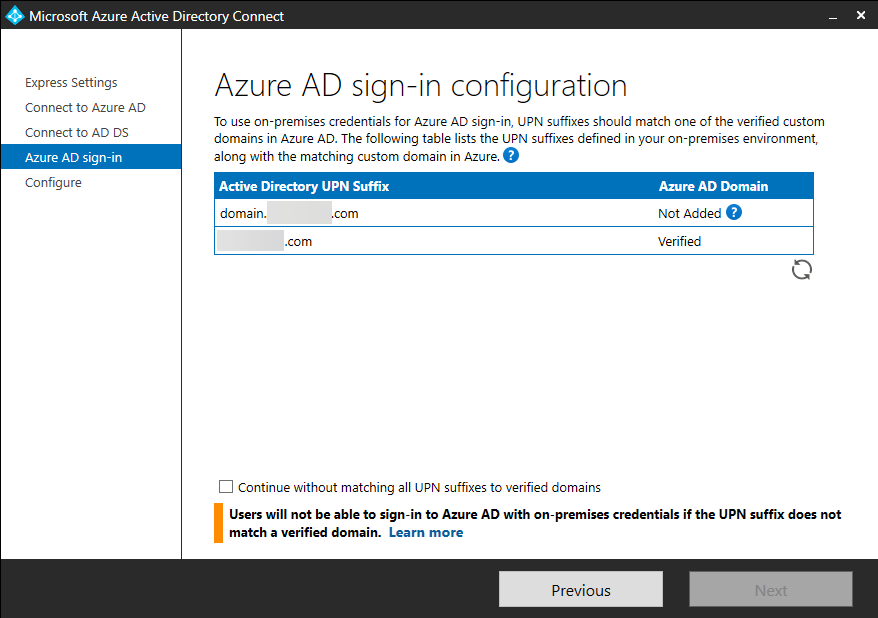
If I continue do my users need to auth with @keyman .ZZZ.com instead of @ZZZ.com ?
I want to give the them the best experience possibile, and I decided for the hybrid solution to have same login experience.
Let me know how you would proceed.. Do I have to remove domain.ZZZ.com ?
Thanks for the help,
Daniele
1 answer
Sort by: Most helpful
-
Abhijeet-MSFT 546 Reputation points Microsoft Employee
2020-11-28T14:12:37.067+00:00