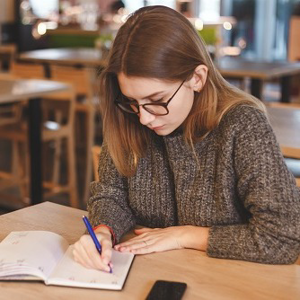Hi @Michael Adams ,
Could you provide the configure.xml information here?
I suggest you check if this same error problem thread will help you:
Please provide more information and I'm glad to help you.
If the response is helpful, please click "Accept Answer" and upvote it.
Note: Please follow the steps in our documentation to enable e-mail notifications if you want to receive the related email notification for this thread.