Hello @A Meik Welcome to Microsoft Q&A Platform and thanks for your query.
1) Please refer to this document: Create a container registry
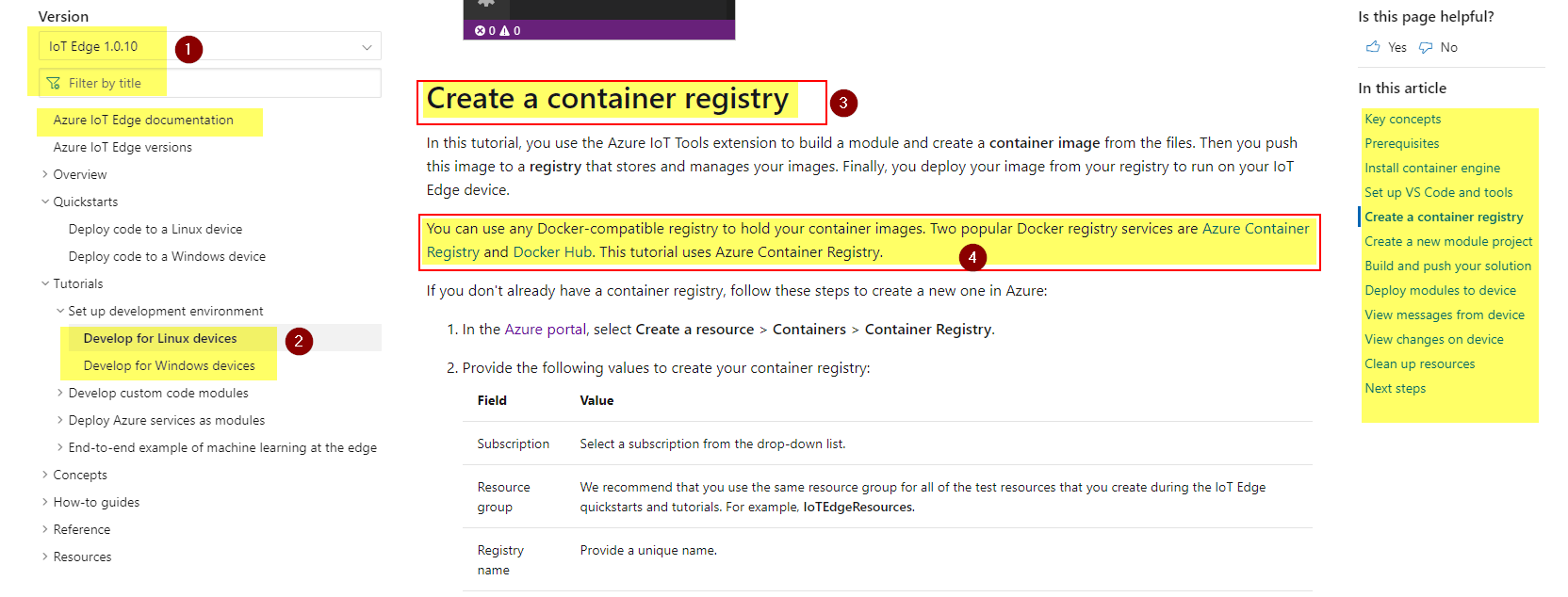
2) Also, as good reading content, I can recommend looking at this blog post by Microsoft's MVP @Sander van de Velde | MVP .
You can use Azure IoT Edge as a deployment platform for Docker containers.
Primer on rolling out your Blazor container on Azure IoT Edge
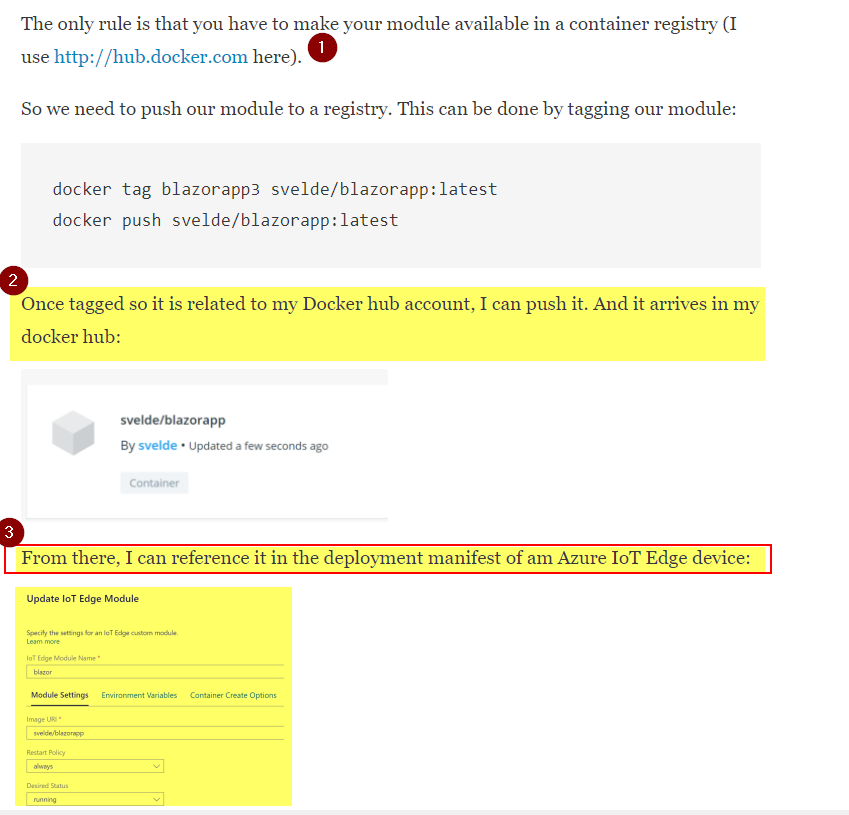
3) Regarding the other questions, I hope you may have come across this article: Add webserver app module but this is related to Azure Stack Edge Pro device. Please comment below if this document/scenario is not helping with your query.
In the Add IoT Edge module:
Specify a Name for your webserver app module that you want to deploy.
Under Module settings tab, provide an Image URI for your module image. A module matching the provided name and tags is retrieved. In this case, nginx:stable will pull a stable nginx image (tagged as stable) from the public Docker repository.
Please let us know if you need further help in this matter.
