@M Rusli @M Rusli Thanks for reaching out. You do not actually need to login to access the security update guise on MSRC portal.
Can you access this link directly : https://msrc.microsoft.com/update-guide
This will give you details for all MS related CVE like :
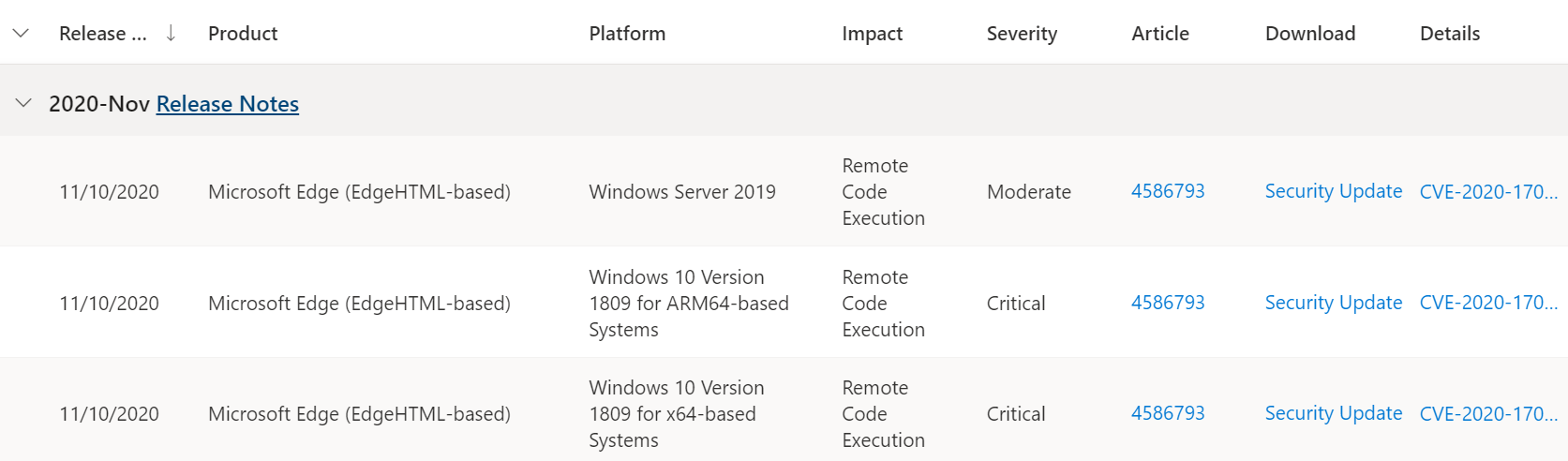
If you still are getting the problem, can you help us with exact step by step instructions of you are doing.


