
Does anyone else have the same issue?
Does this issue persist all the time? Or what changes do you do before this issue happened?
According to the error message, it seems that the affected user didn’t sign in his email address with is integrated with Microsoft Teams.
Moreover, it recommends you contact the administrator to check if you have access to “Allow the Outlook add-in” as the following image.
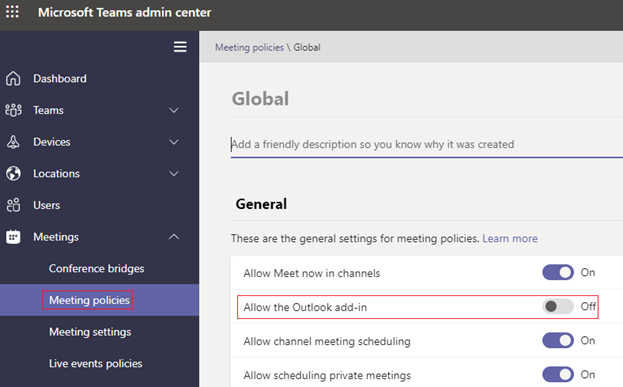
If the response is helpful, please click "Accept Answer" and upvote it.
Note: Please follow the steps in our documentation to enable e-mail notifications if you want to receive the related email notification for this thread.

