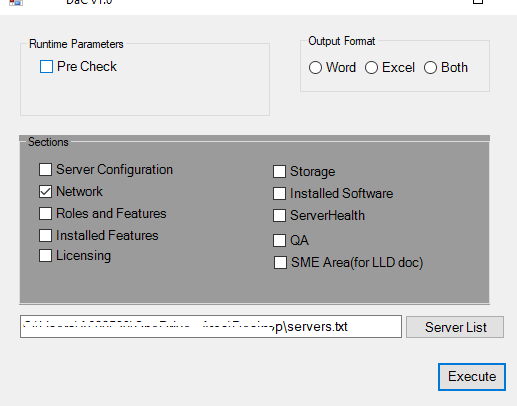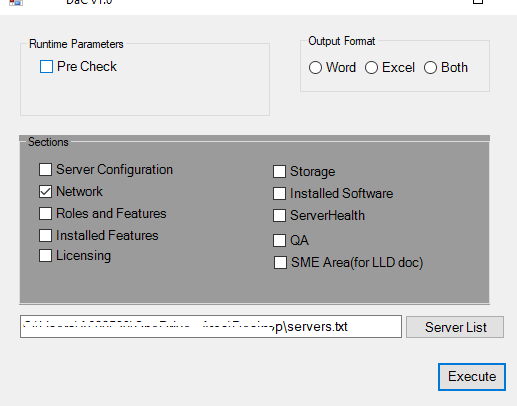Hi All,
I am seeking help in windows from. I have created following script using PoshGui. There is one more another script (windows.ps1) where i have created All functions in that cover these Check boxes and finally i have serves.txt file.
The intention is, when the user open the GUI and select the multiple check boxes of function names, based on these checks and provided server list (server.txt) in GUI it should run the functions.
can someone help me in logic mapping my windows.pas1(functions file) to my GUI. I am not that much friendly with windows form hence can't bind the logic.
<# This form was created using POSHGUI.com a free online gui designer for PowerShell
.NAME
New
>
Add-Type -AssemblyName System.Windows.Forms
$form = New-Object system.Windows.Forms.Form
$form.ClientSize = New-Object System.Drawing.Point(547,400)
$form.text = "TestForm"
$form.TopMost = $false
$GrpBoxRuntimeParameters = New-Object system.Windows.Forms.Groupbox
$GrpBoxRuntimeParameters.height = 80
$GrpBoxRuntimeParameters.width = 250
$GrpBoxRuntimeParameters.text = "Runtime Parameters"
$GrpBoxRuntimeParameters.location = New-Object System.Drawing.Point(20,22)
$CheckBoxPrechecks = New-Object system.Windows.Forms.CheckBox
$CheckBoxPrechecks.text = "Pre Check"
$CheckBoxPrechecks.AutoSize = $true
$CheckBoxPrechecks.width = 95
$CheckBoxPrechecks.height = 20
$CheckBoxPrechecks.location = New-Object System.Drawing.Point(20,20)
$CheckBoxPrechecks.Font = New-Object System.Drawing.Font('Microsoft Sans Serif',10)
$BtnExecute = New-Object system.Windows.Forms.Button
$BtnExecute.text = "Execute"
$BtnExecute.width = 70
$BtnExecute.height = 30
$BtnExecute.location = New-Object System.Drawing.Point(437,347)
$BtnExecute.Font = New-Object System.Drawing.Font('Microsoft Sans Serif',10)
$BtnServerList = New-Object system.Windows.Forms.Button
$BtnServerList.text = "Server List"
$BtnServerList.width = 100
$BtnServerList.height = 24
$BtnServerList.location = New-Object System.Drawing.Point(405,300)
$BtnServerList.Font = New-Object System.Drawing.Font('Microsoft Sans Serif',10)
$Txtfilepath = New-Object system.Windows.Forms.TextBox
$Txtfilepath.multiline = $false
$Txtfilepath.text = ""C:\PS\Document as code\Input\Servers.txt""
$Txtfilepath.width = 382
$Txtfilepath.height = 20
$Txtfilepath.location = New-Object System.Drawing.Point(20,300)
$Txtfilepath.Font = New-Object System.Drawing.Font('Microsoft Sans Serif',10)
$GrpBoxOutPut = New-Object system.Windows.Forms.Groupbox
$GrpBoxOutPut.height = 59
$GrpBoxOutPut.width = 190
$GrpBoxOutPut.text = "Output Format"
$GrpBoxOutPut.location = New-Object System.Drawing.Point(300,19)
$RadioButtonWord = New-Object system.Windows.Forms.RadioButton
$RadioButtonWord.text = "Word"
$RadioButtonWord.AutoSize = $true
$RadioButtonWord.width = 104
$RadioButtonWord.height = 20
$RadioButtonWord.location = New-Object System.Drawing.Point(9,23)
$RadioButtonWord.Font = New-Object System.Drawing.Font('Microsoft Sans Serif',10)
$RadioButtonExcel = New-Object system.Windows.Forms.RadioButton
$RadioButtonExcel.text = "Excel"
$RadioButtonExcel.AutoSize = $true
$RadioButtonExcel.width = 104
$RadioButtonExcel.height = 20
$RadioButtonExcel.location = New-Object System.Drawing.Point(65,23)
$RadioButtonExcel.Font = New-Object System.Drawing.Font('Microsoft Sans Serif',10)
$RadioButtonBoth = New-Object system.Windows.Forms.RadioButton
$RadioButtonBoth.text = "Both"
$RadioButtonBoth.AutoSize = $true
$RadioButtonBoth.width = 104
$RadioButtonBoth.height = 20
$RadioButtonBoth.location = New-Object System.Drawing.Point(124,23)
$RadioButtonBoth.Font = New-Object System.Drawing.Font('Microsoft Sans Serif',10)
$GrpBoxSections = New-Object system.Windows.Forms.Groupbox
$GrpBoxSections.height = 170
$GrpBoxSections.width = 471
$GrpBoxSections.text = "Sections"
$GrpBoxSections.location = New-Object System.Drawing.Point(19,120)
$GrpBoxSections.BackColor = [System.Drawing.ColorTranslator]::FromHtml("#9b9b9b")
$CheckBoxServerConfiguration = New-Object system.Windows.Forms.CheckBox
$CheckBoxServerConfiguration.text = "Server Configuration"
$CheckBoxServerConfiguration.AutoSize = $true
$CheckBoxServerConfiguration.width = 135
$CheckBoxServerConfiguration.height = 20
$CheckBoxServerConfiguration.location = New-Object System.Drawing.Point(20,25)
$CheckBoxServerConfiguration.Font = New-Object System.Drawing.Font('Microsoft Sans Serif',10)
$CheckBoxServerNW = New-Object system.Windows.Forms.CheckBox
$CheckBoxServerNW.text = "Network"
$CheckBoxServerNW.AutoSize = $true
$CheckBoxServerNW.width = 95
$CheckBoxServerNW.height = 20
$CheckBoxServerNW.location = New-Object System.Drawing.Point(20,47)
$CheckBoxServerNW.Font = New-Object System.Drawing.Font('Microsoft Sans Serif',10)
$RolesandFeatures = New-Object system.Windows.Forms.CheckBox
$RolesandFeatures.text = "Roles and Features"
$RolesandFeatures.AutoSize = $true
$RolesandFeatures.width = 135
$RolesandFeatures.height = 20
$RolesandFeatures.location = New-Object System.Drawing.Point(20,69)
$RolesandFeatures.Font = New-Object System.Drawing.Font('Microsoft Sans Serif',10)
$CheckBoxInstalledFeatures = New-Object system.Windows.Forms.CheckBox
$CheckBoxInstalledFeatures.text = "Installed Features"
$CheckBoxInstalledFeatures.AutoSize = $true
$CheckBoxInstalledFeatures.width = 135
$CheckBoxInstalledFeatures.height = 20
$CheckBoxInstalledFeatures.location = New-Object System.Drawing.Point(20,91)
$CheckBoxInstalledFeatures.Font = New-Object System.Drawing.Font('Microsoft Sans Serif',10)
$CheckBoxLicensing = New-Object system.Windows.Forms.CheckBox
$CheckBoxLicensing.text = "Licensing"
$CheckBoxLicensing.AutoSize = $true
$CheckBoxLicensing.width = 135
$CheckBoxLicensing.height = 20
$CheckBoxLicensing.location = New-Object System.Drawing.Point(20,111)
$CheckBoxLicensing.Font = New-Object System.Drawing.Font('Microsoft Sans Serif',10)
$CheckBoxStorage = New-Object system.Windows.Forms.CheckBox
$CheckBoxStorage.text = "Storage"
$CheckBoxStorage.AutoSize = $true
$CheckBoxStorage.width = 135
$CheckBoxStorage.height = 20
$CheckBoxStorage.location = New-Object System.Drawing.Point(254,27)
$CheckBoxStorage.Font = New-Object System.Drawing.Font('Microsoft Sans Serif',10)
$CheckBoxInstalledSoftware = New-Object system.Windows.Forms.CheckBox
$CheckBoxInstalledSoftware.text = "Installed Software"
$CheckBoxInstalledSoftware.AutoSize = $true
$CheckBoxInstalledSoftware.width = 135
$CheckBoxInstalledSoftware.height = 20
$CheckBoxInstalledSoftware.location = New-Object System.Drawing.Point(254,49)
$CheckBoxInstalledSoftware.Font = New-Object System.Drawing.Font('Microsoft Sans Serif',10)
$CheckBoxServerHealth = New-Object system.Windows.Forms.CheckBox
$CheckBoxServerHealth.text = "ServerHealth"
$CheckBoxServerHealth.AutoSize = $true
$CheckBoxServerHealth.width = 135
$CheckBoxServerHealth.height = 20
$CheckBoxServerHealth.location = New-Object System.Drawing.Point(254,71)
$CheckBoxServerHealth.Font = New-Object System.Drawing.Font('Microsoft Sans Serif',10)
$CheckBoxQA = New-Object system.Windows.Forms.CheckBox
$CheckBoxQA.text = "QA"
$CheckBoxQA.AutoSize = $true
$CheckBoxQA.width = 135
$CheckBoxQA.height = 20
$CheckBoxQA.location = New-Object System.Drawing.Point(254,96)
$CheckBoxQA.Font = New-Object System.Drawing.Font('Microsoft Sans Serif',10)
$CheckBoxSMEArea = New-Object system.Windows.Forms.CheckBox
$CheckBoxSMEArea.text = "SME Area(for LLD doc)"
$CheckBoxSMEArea.AutoSize = $true
$CheckBoxSMEArea.width = 135
$CheckBoxSMEArea.height = 20
$CheckBoxSMEArea.location = New-Object System.Drawing.Point(255,118)
$CheckBoxSMEArea.Font = New-Object System.Drawing.Font('Microsoft Sans Serif',10)
$form.controls.AddRange(@($GrpBoxRuntimeParameters,$BtnExecute,$BtnServerList,$Txtfilepath,$GrpBoxOutPut,$GrpBoxSections))
$GrpBoxRuntimeParameters.controls.AddRange(@($CheckBoxPrechecks))
$GrpBoxOutPut.controls.AddRange(@($RadioButtonWord,$RadioButtonExcel,$RadioButtonBoth))
$GrpBoxSections.controls.AddRange(@($CheckBoxServerConfiguration,$CheckBoxServerNW,$RolesandFeatures,$CheckBoxInstalledFeatures,$CheckBoxLicensing,$CheckBoxStorage,$CheckBoxInstalledSoftware,$CheckBoxServerHealth,$CheckBoxQA,$CheckBoxSMEArea))
Write your logic code here
[void]$form.ShowDialog()