You should be able to use "Keep Me Signed In" (KMSI) to keep the user logged in for 30 days. They will eventually need to login again though. https://learn.microsoft.com/en-us/azure/active-directory-b2c/custom-policy-keep-me-signed-in
How can I auto-logged a user inside a Sharepoint Web Part?
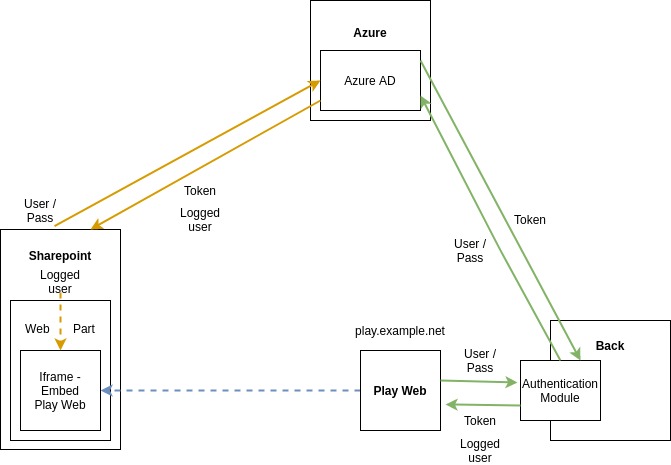
I have a website "Play web". When I want to access into this site I have to login previously with user/pass. An authtentication module, handle this info and starts a communication with an Azure AD. If the user is validated properly using a callback the control is returned to the Play Web with the user logged. All these steps works fine.
Where is the problem?. One of our clients wants to embed this "Play web" inside his Sharepoint but he doesn't want relogin. He needs to use the Sharepoint context to autologged the user into the website.
Is there any way to do this?, Should have I setup something in Azure AD: Proxy, Function?, Which is the easiest way to do this?
I'm stuck with this.
Regards
1 answer
Sort by: Most helpful
-
Marilee Turscak-MSFT 33,801 Reputation points Microsoft Employee
2020-04-09T00:01:46.61+00:00