I tested with a simple Azure AD Security Group and SharePoint Online is accepting the group like any other group.
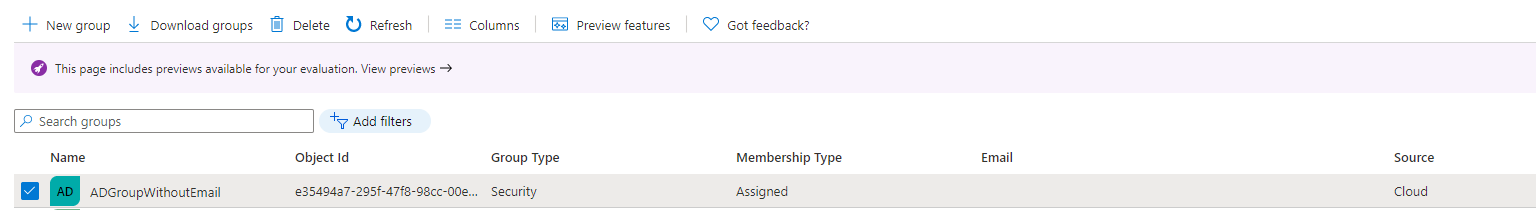
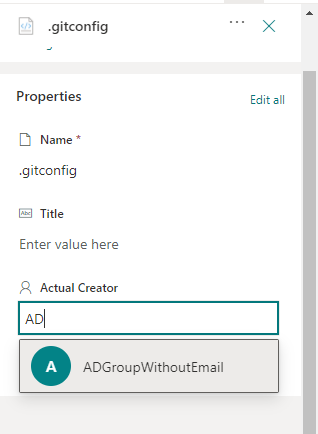
This browser is no longer supported.
Upgrade to Microsoft Edge to take advantage of the latest features, security updates, and technical support.
Hello,
I see that person/group field is only accepting email enabled object - is there any way to add "Azure AD Security Group" ( Not Email enabled ) into SharePoint list column person/group field?
Thanks,

I tested with a simple Azure AD Security Group and SharePoint Online is accepting the group like any other group.
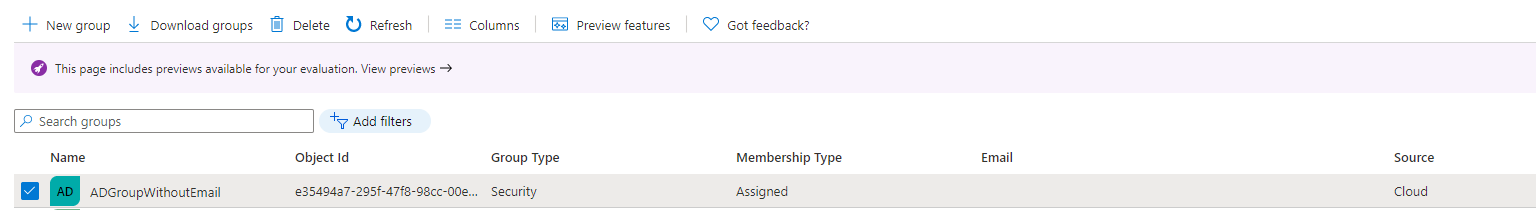
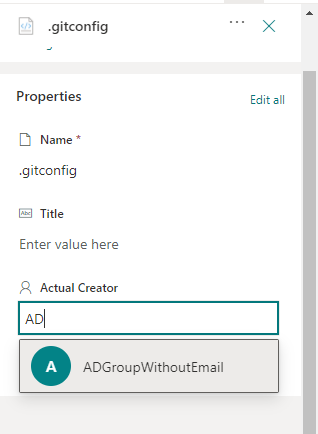

Hi anonymous userD-1603,
As AnupamShri said, Azure AD Security group without email can be retrieved by SharePoint person/group field.
Please check whether the person or group column has restricted Choose from option:
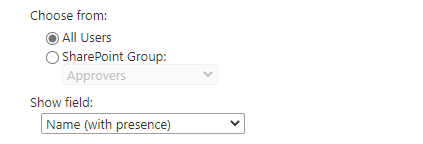
We could also create a new person/group column then add the Azure AD security group, compare the result and post it back.
If an Answer is helpful, please click "Accept Answer" and upvote it.
Note: Please follow the steps in our documentation to enable e-mail notifications if you want to receive the related email notification for this thread.