Hi @Bhanu Tej ,
Please understand that the signature is saved on your local file, so it actually couldn't be synced to different devices automatically. However, we could share the signature via copying the signature files from a device to other devices.
File location : C:\Users\Username\AppData\Roaming\Microsoft\Signatures, copy these 3 files like below to the same location in new device and then we could use this signature in Outlook.
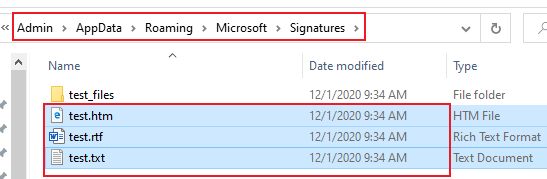
Hope that would be helpful to you, and if you need futher assistance, please feel free to post back.
If the response is helpful, please click "Accept Answer" and upvote it.
Note: Please follow the steps in our documentation to enable e-mail notifications if you want to receive the related email notification for this thread.