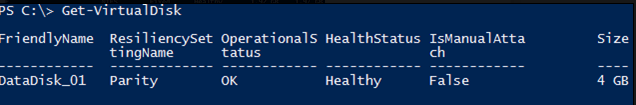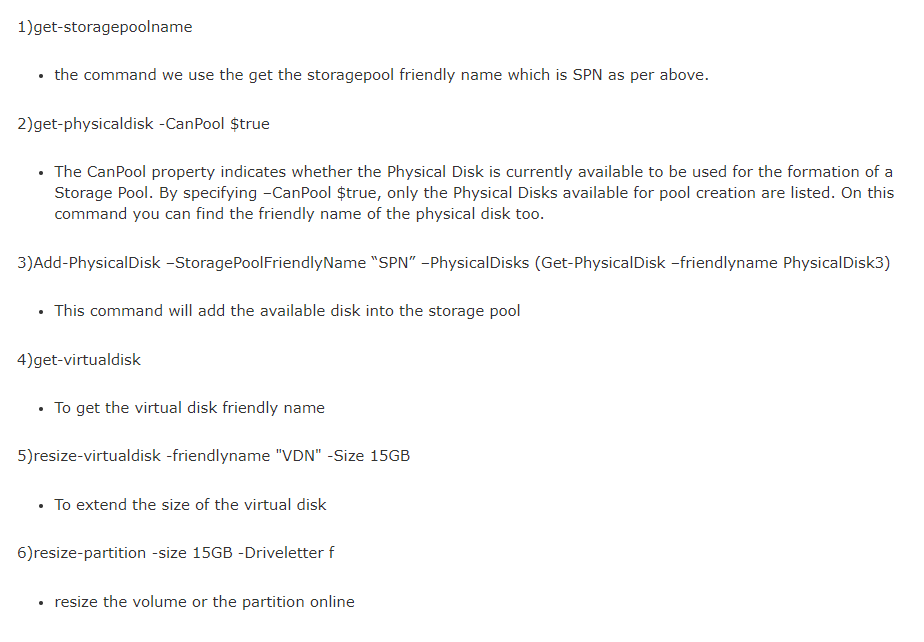Hi Karlie,
this is the situation
PS C:\Users\Administrator> Get-VirtualDisk
PS C:\Users\Administrator> Get-StoragePool
FriendlyName OperationalStatus HealthStatus IsPrimordial IsReadOnly Size AllocatedSize
Primordial OK Healthy True False 260 GB 0 B
PS C:\Users\Administrator> Get-PhysicalDisk
Number FriendlyName SerialNumber MediaType CanPool OperationalStatus HealthStatus Usage Size
4 Msft Virtual Disk Unspecified False OK Healthy Auto-Select 30 GB
5 Msft Virtual Disk Unspecified False OK Healthy Auto-Select 30 GB
6 Msft Virtual Disk Unspecified False OK Healthy Auto-Select 30 GB
7 Msft Virtual Disk Unspecified False OK Healthy Auto-Select 30 GB
2 Msft Virtual Disk Unspecified False OK Healthy Auto-Select 30 GB
3 Msft Virtual Disk Unspecified False OK Healthy Auto-Select 30 GB
1 Msft Virtual Disk Unspecified False OK Healthy Auto-Select 30 GB
0 QEMU HARDDISK Unspecified False OK Healthy Auto-Select 50 GB
It seems that my virtualdisk are listed as physical disk and they have all the same name.
Can you help me for the next step?
TIA
Arnaldo