Just perform a Full crawl that should fix your issue. Mostly this happens due to users delete those sites/libraries and restore them back.
Thanks & Regards,
This browser is no longer supported.
Upgrade to Microsoft Edge to take advantage of the latest features, security updates, and technical support.
Dear Team,
We are getting error as Deleted by Gatherer error for 2 lakhs + items.
Some items are searchable and exists in the list and some are not searchable but still exist on the list.
I'm aware about below thread but its not quite clear to me
Should we not schedule two crawls running for the same time?
Thank you for your advise.

Just perform a Full crawl that should fix your issue. Mostly this happens due to users delete those sites/libraries and restore them back.
Thanks & Regards,

Hello @Saurav Kumar (Digital) ,
It is not recommended that you perform multiple crawls at the same time. Please wait for the last Incremental crawl to complete before starting another crawl.
You could refer to the following article to see more "Deleted by Gatherer" details.
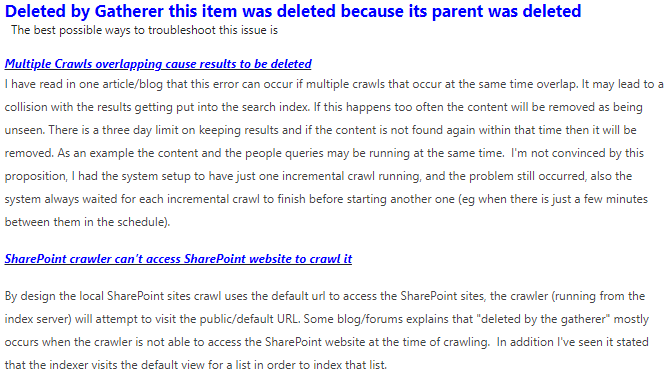
Thanks,
Echo Du
=====================
………………………………………………………………… Updated Answer ……………………………………………………………
Hi @Saurav Kumar (Digital) ,
The "Deleted by the gatherer" error can occur if you do multiple crawls at the same time. It lead to a collision with the results getting put into the search index.
For an example the content and the people queries may be running at the same time, then adjust the schedules and doing some restarts of the services and see if the content being collected in the search index again.
You need to reset the search index, before you do a Full crawl to get you content back in the index.
To do that, please follow the steps in the article Reset the content index (SharePoint Server 2010).
Thanks,
Echo Du
==============================
If an Answer is helpful, please click "Accept Answer" and upvote it.
Note: Please follow the steps in our documentation to enable e-mail notifications if you want to receive the related email notification for this thread.