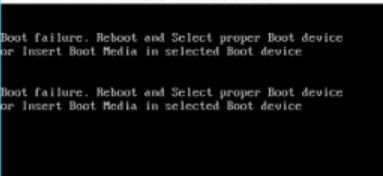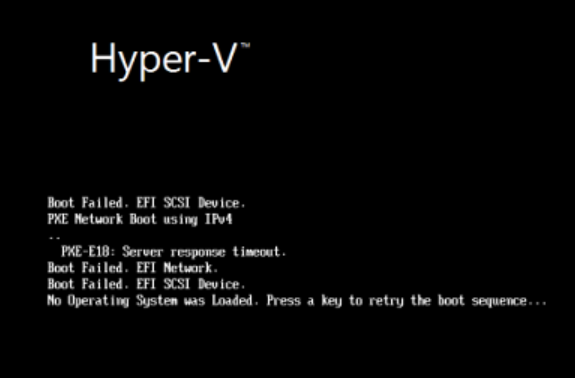Hi,
How did you create the VM, using iso or physical CD? If you use iso, please ensure you download it from official website.
Please check the boot order of your VM both in generation 1 and 2.
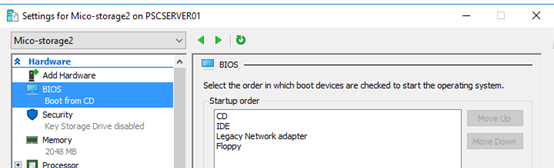
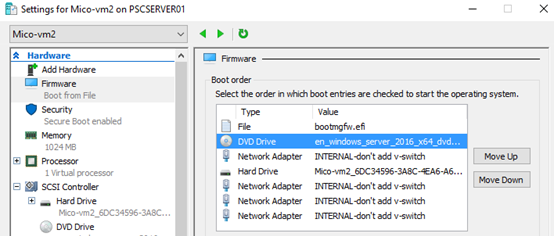
When choosing generation 2, you will need to change the secure boot settings. Enable Secure Boot should be checked. Change Template to Microsoft UEFI Certificate Authority.
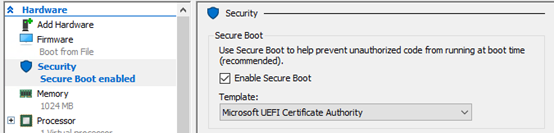
(https://developers.redhat.com/rhel8/install-rhel8-hyperv-v3)
And press a key as you start your VM from Hyper-V manager.
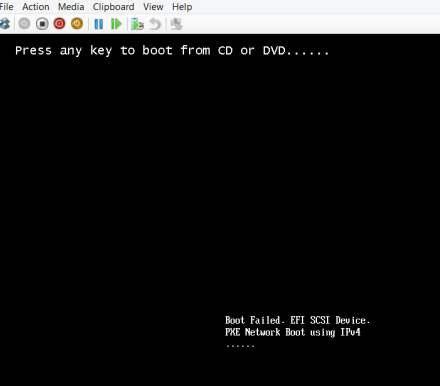
Since you are using Linux on Hyper V, if you want to know more information, it's suggested to turn to Linux on Hyper V forum for better help:
https://social.technet.microsoft.com/Forums/Windows/en-US/home?forum=linuxintegrationservices
Thanks for your time!
Best Regards,
Mico Mi
-----------------------------
If the Answer is helpful, please click "Accept Answer" and upvote it.
Note: Please follow the steps in our documentation to enable e-mail notifications if you want to receive the related email notification for this thread.