
Some of these may render something useful.
powercfg /requests
powercfg /lastwake
powercfg /sleepstudy
powercfg /systemsleepdiagnostics
powercfg /systempowerreport
--please don't forget to Accept as answer if the reply is helpful--
This browser is no longer supported.
Upgrade to Microsoft Edge to take advantage of the latest features, security updates, and technical support.
I am looking for a way to find out why sometimes screensaver is not activated on our Windows 10 1809 VDI (virtual machines). So the question is how Windows is calculating idle time which is taked for starting screensaver? We have a GPO configured to start screensaver after 15min of idle time (User Configuration - Administrative templates - Control Panel - Personalization - Screen saver timeout). It happens (especially when machines have longer uptime) then screen saver is not activated. I found out this nice script https://gallery.technet.microsoft.com/Checking-the-session-idle-06350f77
but tested it with active skype call which last more than 15 minutes and during this time I was not touching mouse or keyboard. Script was counting to 15 mins but screensaver was not activated. Why? How skype is preventing it?
Some of these may render something useful.
powercfg /requests
powercfg /lastwake
powercfg /sleepstudy
powercfg /systemsleepdiagnostics
powercfg /systempowerreport
--please don't forget to Accept as answer if the reply is helpful--
Thank a lot - this one looks quite interesting for me: powercfg /systemsleepdiagnostics
It generates data like below for mine machine from today
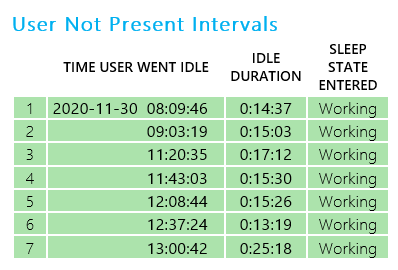
This machine was not activating screen saver before 12:00 (mine time is UTC +1) - then I restarted it and now it is working. So I am looking for a clue why it was not activating screen saver before 12:00 Details from report:
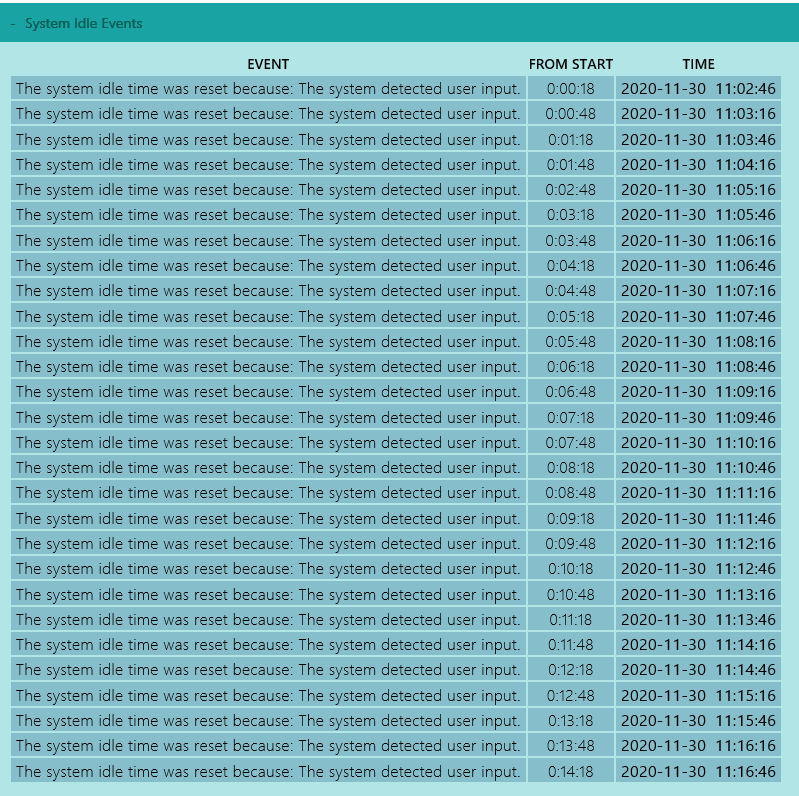
and part of output from Power requests section (there is quite a lot of rows)
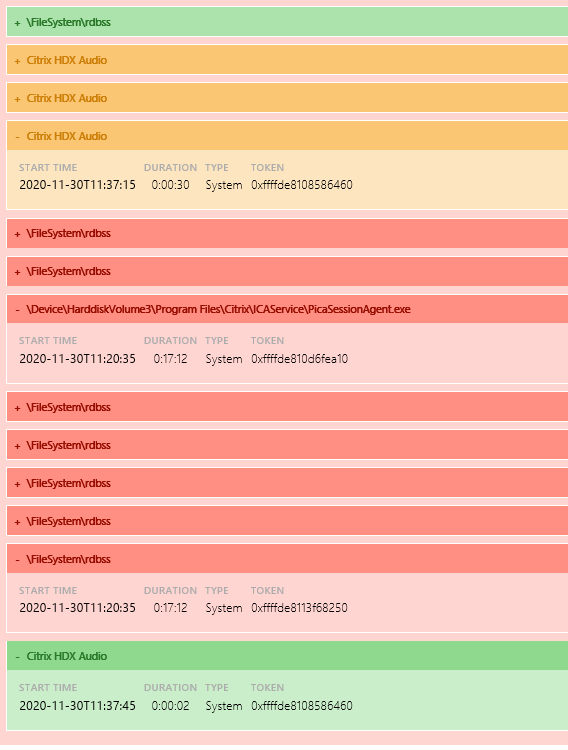
How to conclude from this data?
Looks like something happens at 30 sec intervals. Procmon may also be useful.
https://learn.microsoft.com/en-us/sysinternals/downloads/procmon
--please don't forget to Accept as answer if the reply is helpful--
Hi,
tested it with active skype call which last more than 15 minutes and during this time I was not touching mouse or keyboard. Script was counting to 15 mins but screensaver was not activated.
Although your mouse and keyboard are idle, Windows knows not to start the screensaver as the application skype is running. Below article mentioned "If an application is running that has a computer-based training (CBT) window open, or has a non-Windows program, such as one run from the MS-DOS prompt, as the foreground application, Windows will not start the screensaver."
https://computer.howstuffworks.com/question679.htm
Also, you can try setting with registry. Refer to Moikerz's answer in below thread.
https://community.spiceworks.com/topic/870464-gpo-screensaver-timeout-not-working
Thanks,
If the Answer is helpful, please click "Accept Answer" and upvote it. Thanks.
Thanks for great answers. I expect that this was some application running in the background which prevents screensaver activation. But how to find out such application ? Here is more info from MS about CBT and screen saver : https://learn.microsoft.com/en-us/windows/win32/lwef/screen-saver-library Part of it:
However, Windows does not start the screen saver if any of the following conditions exist:
Is it possible to use PRocess monitor or any other tool to look for WM_SYSCOMMAND messages ?