but there aren't any and administrator account on this PC . I have 2 administrator accounts on this PC
A little confusing. Any users listed here?
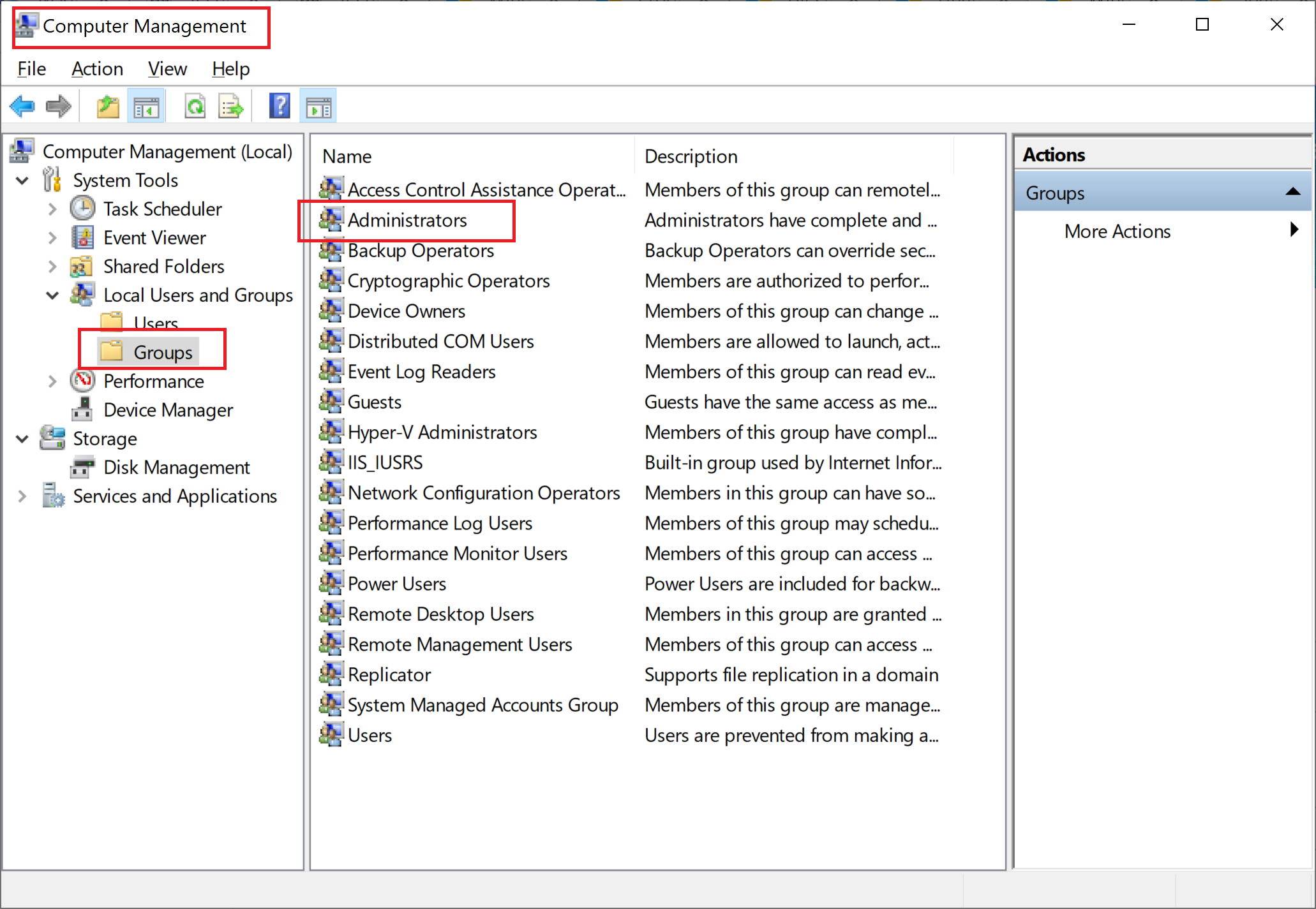
--please don't forget to Accept as answer if the reply is helpful--
This browser is no longer supported.
Upgrade to Microsoft Edge to take advantage of the latest features, security updates, and technical support.
Hello
My window takes too much time to start up . To fix the issue I window startup repair. But the the problem is it shows me message "you need to sign in as administrator but there aren't any and administrator account on this PC . I have 2 administrator accounts on this PC . 1 default Admin .
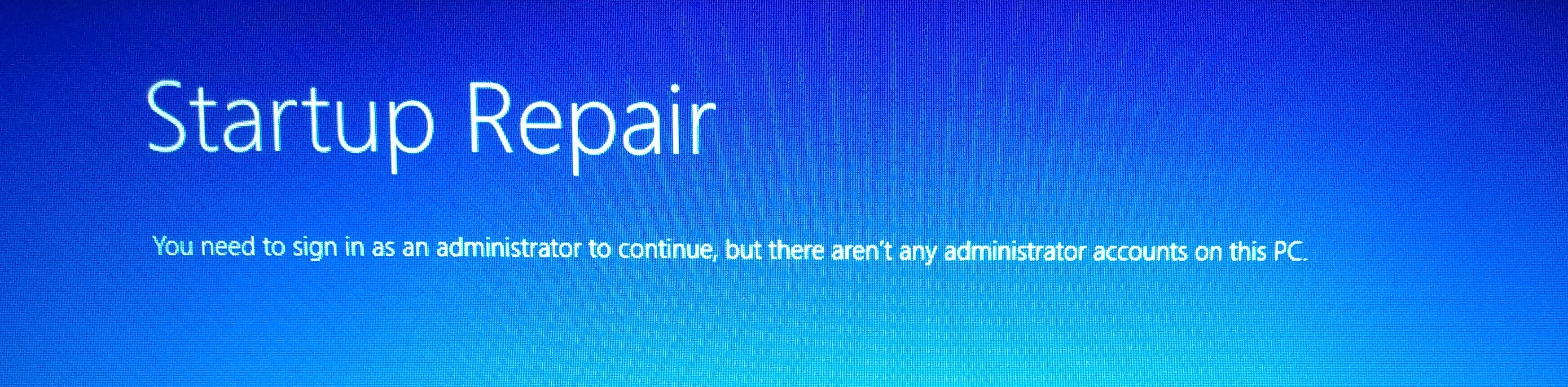
but there aren't any and administrator account on this PC . I have 2 administrator accounts on this PC
A little confusing. Any users listed here?
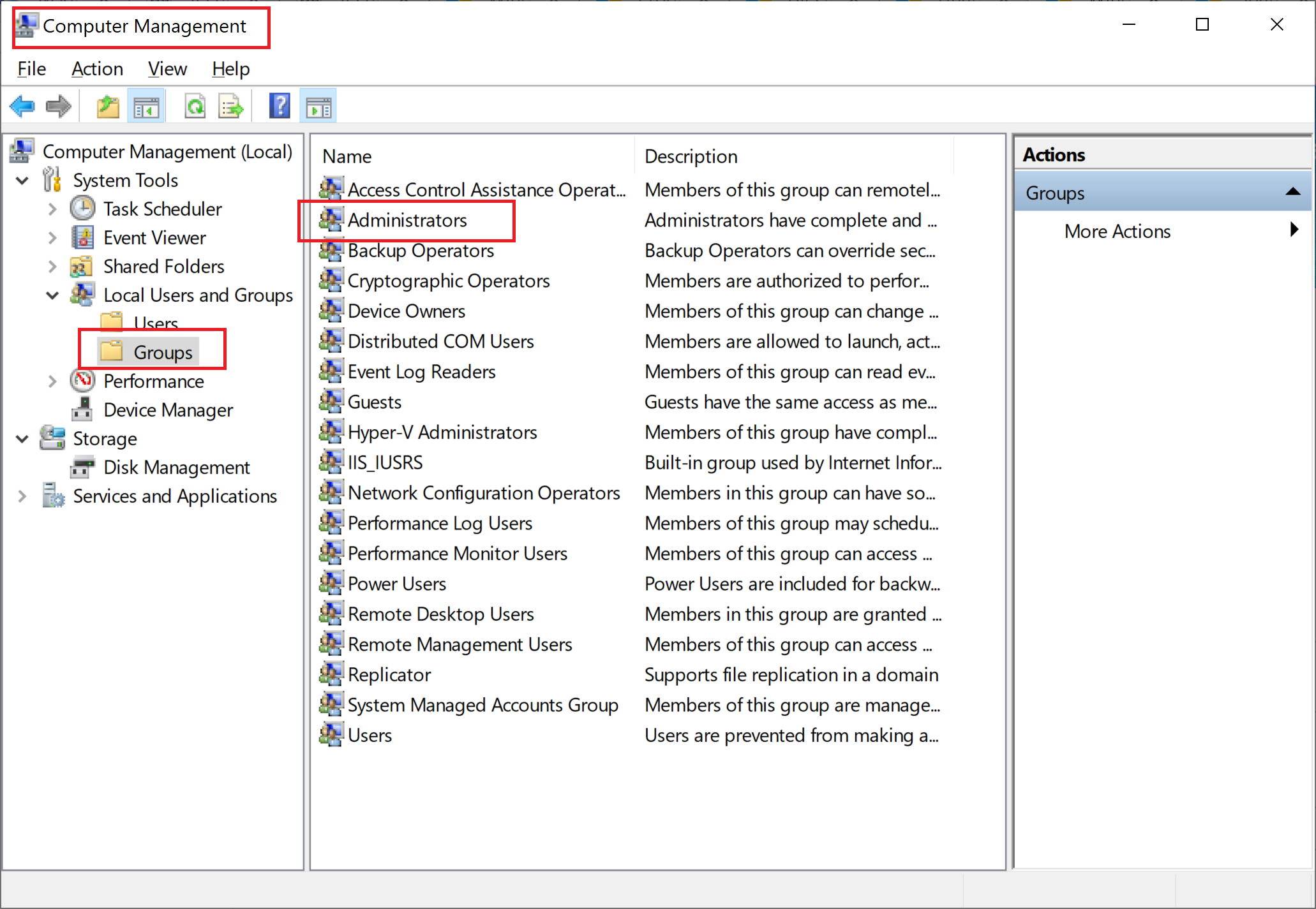
--please don't forget to Accept as answer if the reply is helpful--

Hi,
Try to enable build-in administrator and login with it.
Here is a link for reference.
How To Enable the Built-In Administrator Account in Windows 10
But for the boot slow issue, I would recommend to check if it persists in clean boot environment to check if it caused by third party software.
Here is a step by step actions for slow boot issue, please refer to How To Fix Slow Boot problem in Windows 10
Please note: Information posted in the given link is hosted by a third party. Microsoft does not guarantee the accuracy and effectiveness of information.
Bests,
============================================
If the Answer is helpful, please click "Accept Answer" and upvote it.
Note: Please follow the steps in our documentation to enable e-mail notifications if you want to receive the related email notification for this thread.
Boot your computer with the Windows 10 installation media.
When the Windows setup wizard shows up, simultaneously press the Shift + F10 keys on your keyboard.
This keyboard shortcut opens Command Prompt before boot.
Now, in the CMD prompt, type the command below and hit Enter.
net user administrator /active:yes