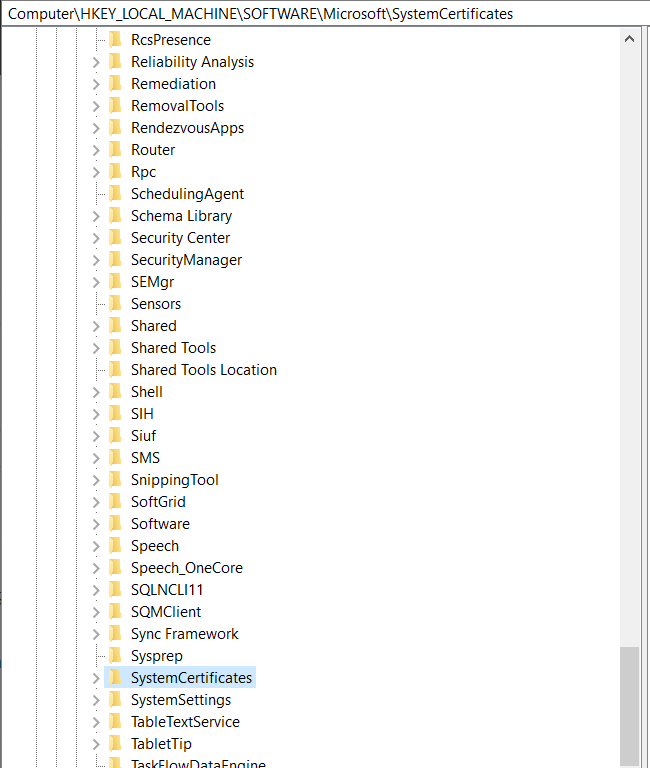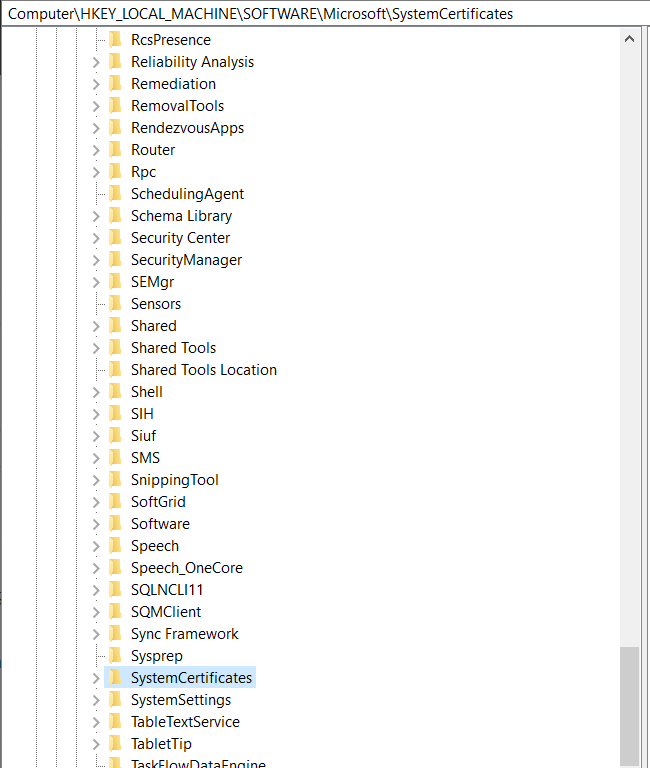I need to identify the SQL Server database and instance names used by the data warehouse management server. These are the following steps I have already taken:
-Log on to the data warehouse management server as a user with administrative credentials.
-On the Windows desktop, click Start, and then click Run.
-In the Run dialog box, in the Open box, type regedit, and then click OK.
-In the Registry Editor window, expand HKEY_LOCAL_MACHINE\SOFTWARE\Microsoft**System Center\<version>\Common\Database**, to make a note of the information needed.
I am unable to locate from the highlighted (System Center\<version>\Common\Database). I am an admin on my desktop. My computer does not contain the System Center Please see screenshot attached.
Is there any other way to locate the below information?:
-DatabaseName
-DatabaseServerName
-DataMartDatabaseName
-DataMartSQLInstance
-RepositoryDatabaseName
-RepositorySQLInstance
-StagingDatabaseName
-StagingSQLInstance
-OMDataMartDatabaseName
-OMDataMartSQLInstance
-CMDataMartDatabaseName
-CMDataMartSQLInstance