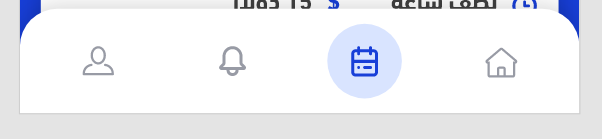Hello,
Welcome to Microsoft Q&A!
We can implement it on each specific platform .
Android
Add a shape xml and apply it as background on Tabbar.xml
Refer to https://forums.xamarin.com/discussion/comment/395014/#Comment_395014 .
iOS
Create the custom renderer of TabbedPage ,refer to https://stackoverflow.com/a/55163797/8187800 .
[assembly:ExportRenderer(typeof(TabbedPage),typeof(MyRenderer))]
namespace FormsApp.iOS
{
class MyRenderer : TabbedRenderer
{
public override void ViewDidLoad()
{
base.ViewDidLoad();
this.TabBar.Layer.MasksToBounds = true;
this.TabBar.Translucent = true;
//this.TabBar.BarTintColor = UIColor.White;
this.TabBar.BarStyle = UIBarStyle.Black;
this.TabBar.Layer.CornerRadius = 20;
this.TabBar.Layer.MaskedCorners = CoreAnimation.CACornerMask.MaxXMinYCorner | CoreAnimation.CACornerMask.MinXMinYCorner;
}
}
}
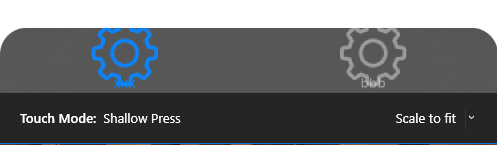
Thank you.
If the response is helpful, please click "Accept Answer" and upvote it.
Note: Please follow the steps in our documentation to enable e-mail notifications if you want to receive the related email notification for this thread.