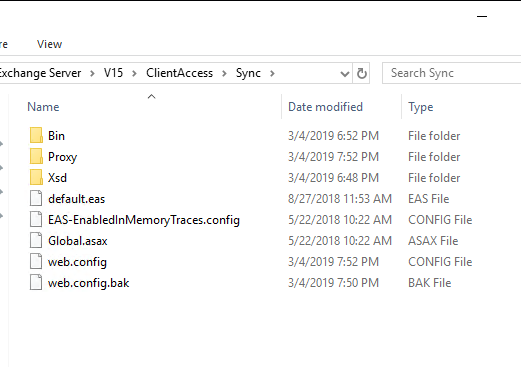Event code: 3005
Event message: An unhandled exception has occurred.
Event time: 11/30/2020 3:39:16 PM
Event time (UTC): 11/30/2020 8:39:16 PM
Event ID: ac79c8f55b1b4b5fab5a9fc235d76587
Event sequence: 2
Event occurrence: 1
Event detail code: 0
Application information:
Application domain: /LM/W3SVC/2/ROOT/Microsoft-Server-ActiveSync-1738-132512423567529654
Trust level: Full
Application Virtual Path: /Microsoft-Server-ActiveSync
Application Path: C:\Program Files\Microsoft\Exchange Server\V15\ClientAccess\sync\
Machine name: EXCH19
Process information:
Process ID: 20600
Process name: w3wp.exe
Account name: NT AUTHORITY\SYSTEM
Exception information:
Exception type: HttpException
Exception message: Could not load file or assembly 'Microsoft.Exchange.Net, Version=15.0.0.0, Culture=neutral, PublicKeyToken=31bf3856ad364e35' or one of its dependencies. The system cannot find the file specified.
at System.Web.HttpApplicationFactory.EnsureAppStartCalledForIntegratedMode(HttpContext context, HttpApplication app)
at System.Web.HttpApplication.RegisterEventSubscriptionsWithIIS(IntPtr appContext, HttpContext context, MethodInfo[] handlers)
at System.Web.HttpApplication.InitSpecial(HttpApplicationState state, MethodInfo[] handlers, IntPtr appContext, HttpContext context)
at System.Web.HttpApplicationFactory.GetSpecialApplicationInstance(IntPtr appContext, HttpContext context)
at System.Web.Hosting.PipelineRuntime.InitializeApplication(IntPtr appContext)
Could not load file or assembly 'Microsoft.Exchange.Net, Version=15.0.0.0, Culture=neutral, PublicKeyToken=31bf3856ad364e35' or one of its dependencies. The system cannot find the file specified.
at Microsoft.Exchange.AirSyncHandler.Global.ExecuteApplicationStart(Object sender, EventArgs e)
Request information:
Request URL: https://localhost:444/Microsoft-Server-ActiveSync/Proxy?Cmd=Settings&User=******@Cactest.lab&DeviceId=EASProbeDeviceId141&DeviceType=EASProbeDeviceType
Request path: /Microsoft-Server-ActiveSync/Proxy
User host address: ::1
User:
Is authenticated: False
Authentication Type:
Thread account name: NT AUTHORITY\SYSTEM
Thread information:
Thread ID: 24
Thread account name: NT AUTHORITY\SYSTEM
Is impersonating: False
Stack trace: at System.Web.HttpApplicationFactory.EnsureAppStartCalledForIntegratedMode(HttpContext context, HttpApplication app)
at System.Web.HttpApplication.RegisterEventSubscriptionsWithIIS(IntPtr appContext, HttpContext context, MethodInfo[] handlers)
at System.Web.HttpApplication.InitSpecial(HttpApplicationState state, MethodInfo[] handlers, IntPtr appContext, HttpContext context)
at System.Web.HttpApplicationFactory.GetSpecialApplicationInstance(IntPtr appContext, HttpContext context)
at System.Web.Hosting.PipelineRuntime.InitializeApplication(IntPtr appContext)
Custom event details: