Please tell me the version of your Excel.
File>Account>About Excel
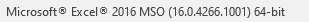
> in page setup I have it set to start on page 65
<< How did you set? Did you set like below?
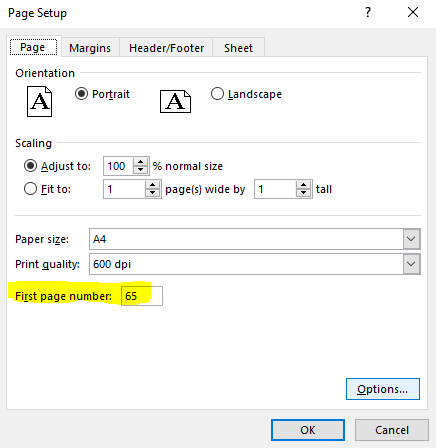
If you set as above, according to my test in Excel Professional Plus 2016, I can reproduce your issue, so it may be an issue by design.
I suggest you to set as below and ignore the print preview.
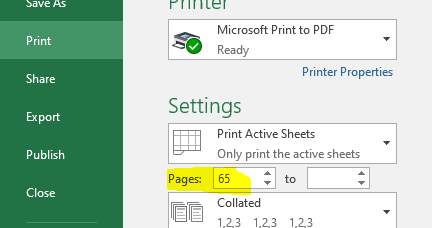
Regards,
Erin
If an Answer is helpful, please click "Accept Answer" and upvote it.
Note: Please follow the steps in our documentation to enable e-mail notifications if you want to receive the related email notification for this thread.
