
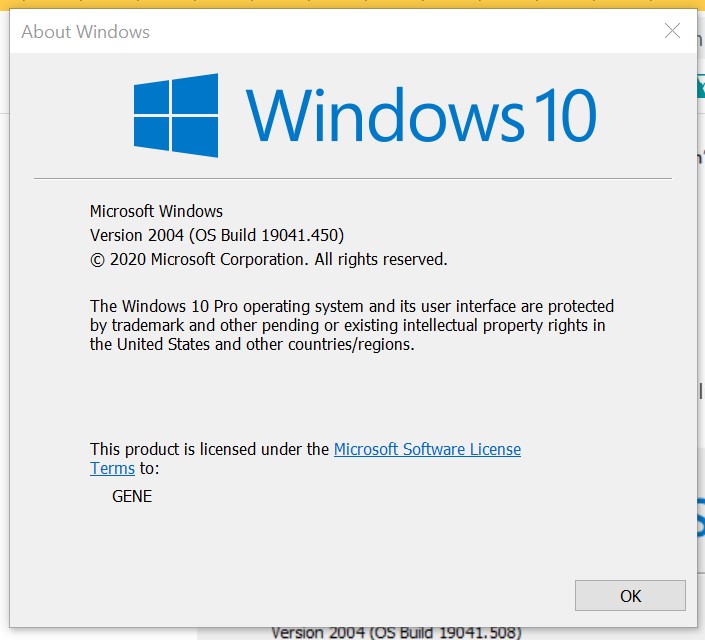
yea my one does not have the hibernate option
This browser is no longer supported.
Upgrade to Microsoft Edge to take advantage of the latest features, security updates, and technical support.
my Win10 PC does not have an option for hibernation,
i tried powercfg.exe /hibernate on,
does nothing (though the command prompt administrator system accepts it)
of course i tried the basic way (-Choose what the power buttons do.
Next click the Change Settings that are currently unavailable link. -
Check the Hibernate) without any luck, the option is just not there
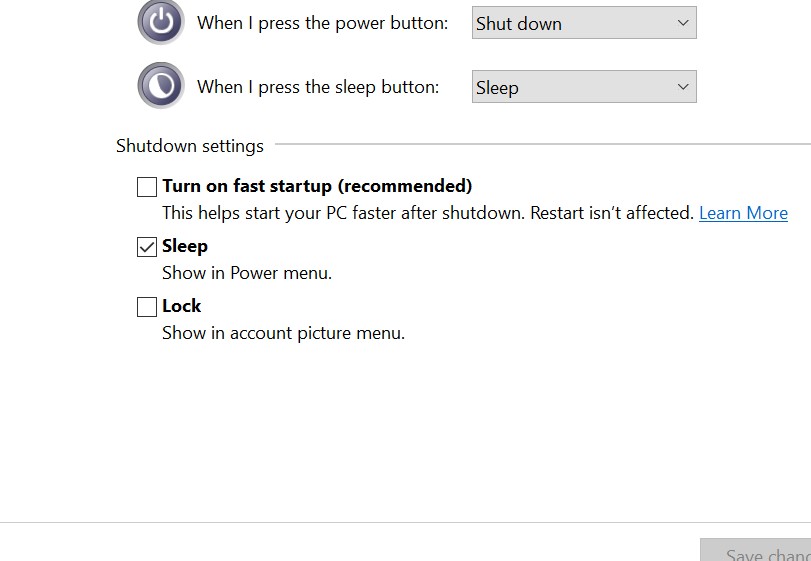 ![43744-annotation-2020-12-01-075704.jpg][2]
![43744-annotation-2020-12-01-075704.jpg][2]
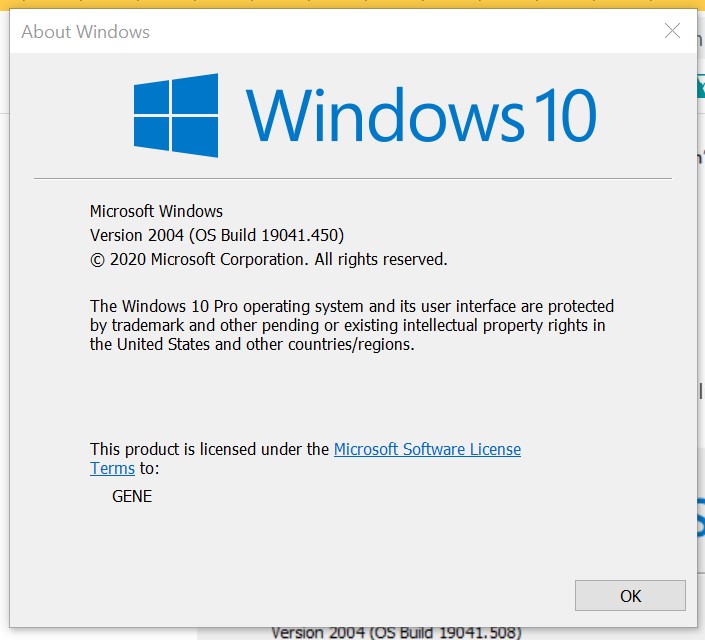
yea my one does not have the hibernate option

Hi,
Could you please check whether you have done all these steps? It worked on my Dell PC. My model is OptiPlex 7060.
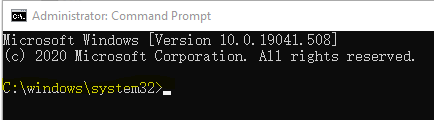
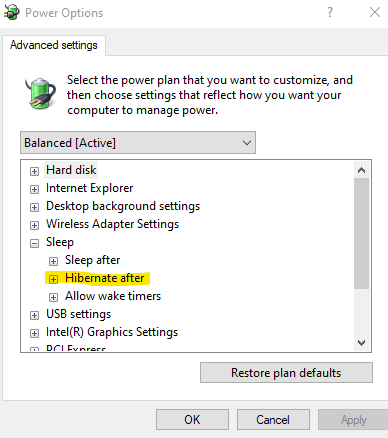
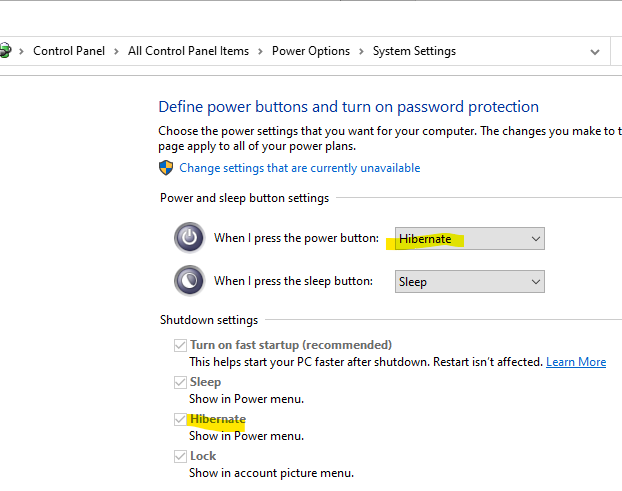
If you have done them but it still doesn’t work, I think it might because of your model. As Shut down, sleep, or hibernate your PC said, hibernate was designed for laptops and might not be available for all PCs. (For example, PCs with InstantGo don't have the hibernate option.) You can contact your manufacturer to confirm whether hibernate is available on your model.
----------
If the Answer is helpful, please click "Accept Answer" and upvote it.
Note: Please follow the steps in our documentation to enable e-mail notifications if you want to receive the related email notification for this thread.