Hi All,
Support team answer that I should wait until 72hs.... like magic, after I spoke with then the crawled properties appear!!
Do you believe in magic? :D
cheers!
Mauricio.
PD: now I need start another ticket...
This browser is no longer supported.
Upgrade to Microsoft Edge to take advantage of the latest features, security updates, and technical support.
Hello,
I'm in the migration process to the cloud and already migrated one hundred documents, now I'm tesing search and one of my custom properties did not appear in "Crawled Properties" page, a lot of another properties appear and I could use them in search queries.
I need create a "Managed Metadata Property" linked to that property, I already reindex site collection, any clues?
thanks a lot,
Mauricio.
Hi All,
Support team answer that I should wait until 72hs.... like magic, after I spoke with then the crawled properties appear!!
Do you believe in magic? :D
cheers!
Mauricio.
PD: now I need start another ticket...

Hi, @Mauricio Poggio Veiro ,
Are these custom properties site columns added to a Content Type? If so, you can refer to this blog for a workaround which you can try.
If that does not help, and you have confirmed that after 24 hours from re-indexing, while you can search with these custom properties, they are not displayed in the crawled property, it may be better for you to open a SharePoint Online service request.
If an Answer is helpful, please click "Accept Answer" and upvote it.
Note: Please follow the steps in our documentation to enable e-mail notifications if you want to receive the related email notification for this thread.
Hello, thanks for answer.
Yes, this property is a site column added to a Content Type:
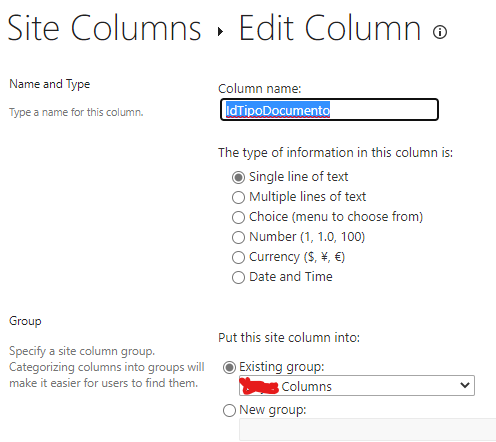
I already tried this blog yesterday and the property still missing....
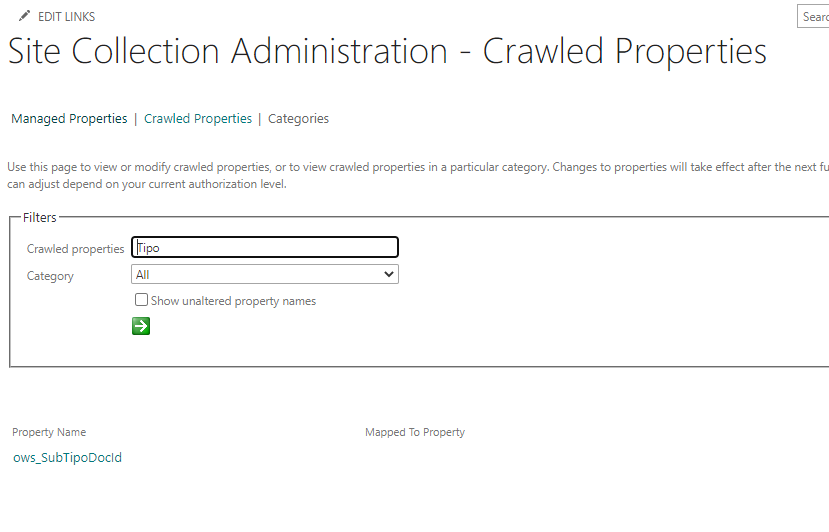
thanks a lot!
Mauricio.

do you have any documents which have not-empty value in this column? If no, try to set it to some not-empty value for some document and reindex search after that.
Hello,
yes, all of my documents have values in this column.... I will try to modified a value in this property and reindex again....