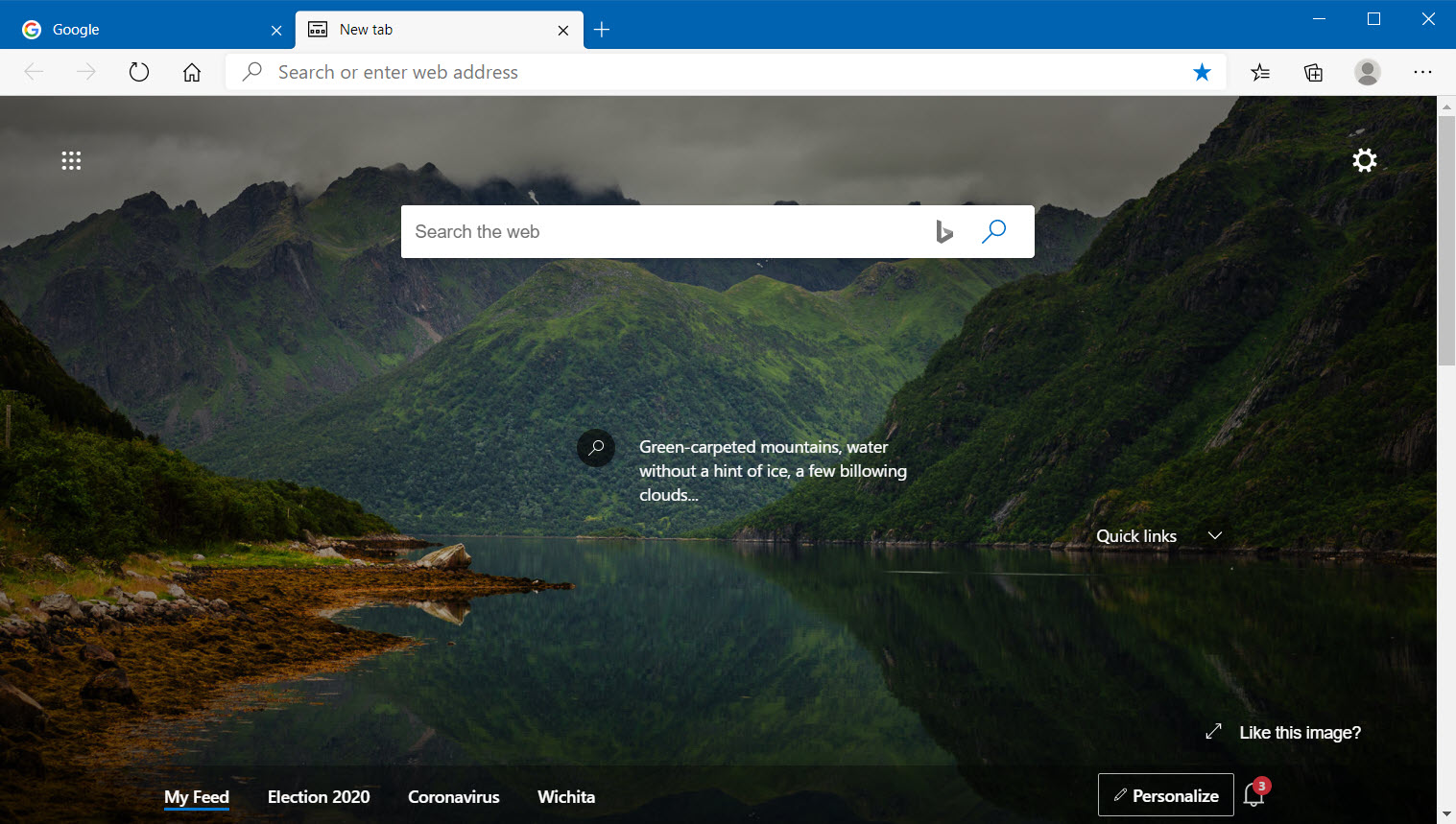@jimbrown-5801,
If you just want to remove a specific kind of feed then I suggest you click on the Personalize button and select the desired categories that you would like to see for the feeds. It can help you to remove the feed that you don't want to see.
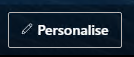
If you completely want to remove the feeds from the new tab page then I suggest you click the page settings (gear icon) button on the new tab page. Then click the Custom option. On the Content dropdown, select the content off option.
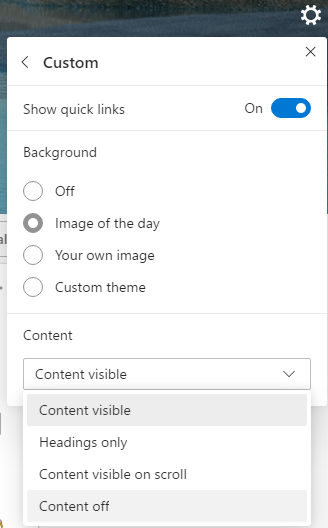
----------
If the response is helpful, please click "Accept Answer" and upvote it.
Note: Please follow the steps in our documentation to enable e-mail notifications if you want to receive the related email notification for this thread.