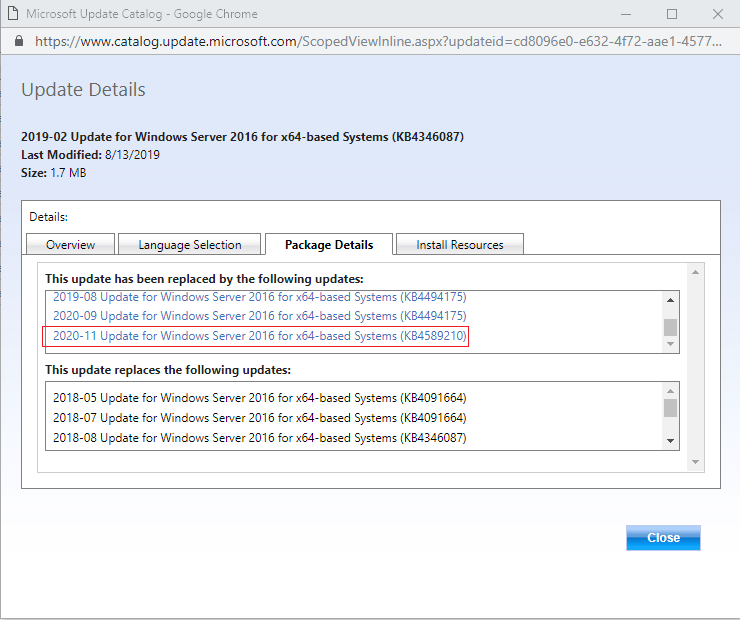KB4346087 has been superseded by a ton of updates. It's from 2019-02
https://www.catalog.update.microsoft.com/Search.aspx?q=KB4346087
Install any of the superseding updates instead. Preferably the latest update from 2020-11
https://www.catalog.update.microsoft.com/Search.aspx?q=KB4589210