@DoBongSoon ,For your question, I would like to say it will not uninstall the apps from these laptops when we assign the new package to the device group. To uninstall the old app, we need to add the group into the uninstall assignment of the old office 365 app.
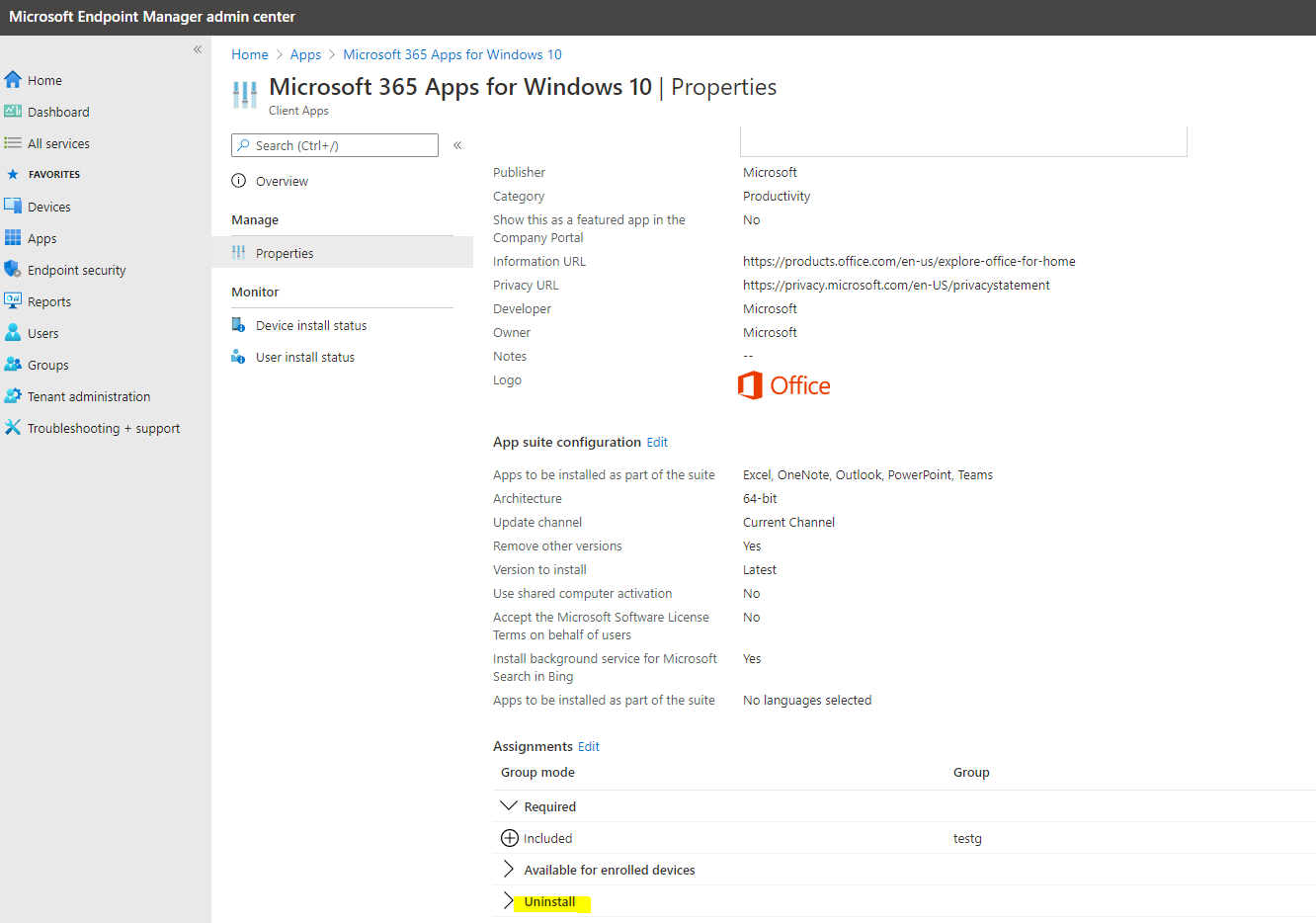
Hope it can help.
If the response is helpful, please click "Accept Answer" and upvote it.
Note: Please follow the steps in our documentation to enable e-mail notifications if you want to receive the related email notification for this thread.

