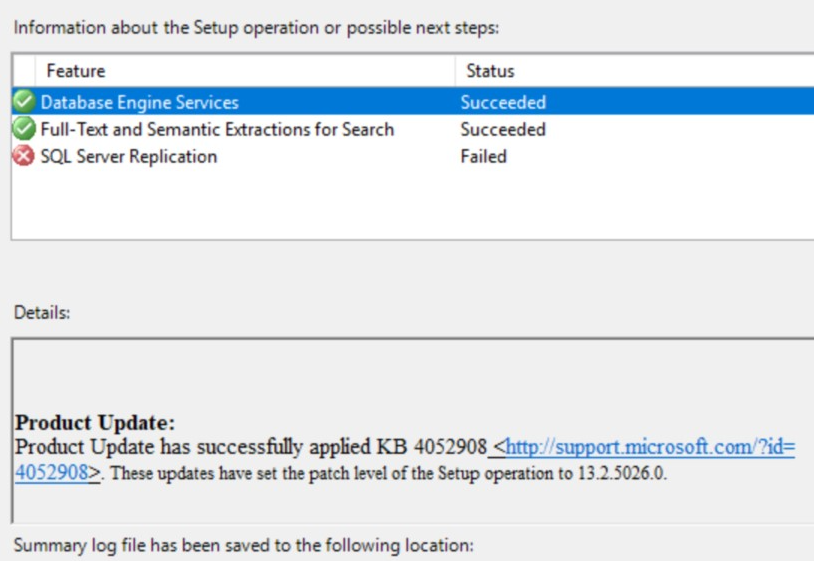Hi All,
We are doing upgrade from SQL 2008R2 to SQL 2016, during upgrade replication feature is failing.
Its asking to check SQL Logs, we checked SQL logs and there is no errors.
Let me know how to proceed on this.
Error:
Feature: SQL Server Replication
Status: Failed: see logs for details
Reason for failure: An error occurred during the setup process of the feature.
Next Step: The upgrade process for SQL Server failed. Use the following information to resolve the error, and then repair your installation by using this command line: setup /action=repair /instancename=PROD
Component name: SQL Server Database Engine Services Instance Features
Component error code: 0x851F947E
Error description: There was an error executing the Replication upgrade scripts. See the SQL Server error log for details.
Error help link: http://go.microsoft.com/fwlink?LinkId=20476&ProdName=Microsoft+SQL+Server&EvtSrc=setup.rll&EvtID=50000&ProdVer=13.0.5026.0&EvtType=0x21F8068D%400xC652C608%401311%4038014&EvtType=0x21F8068D%400xC652C608%401311%4038014