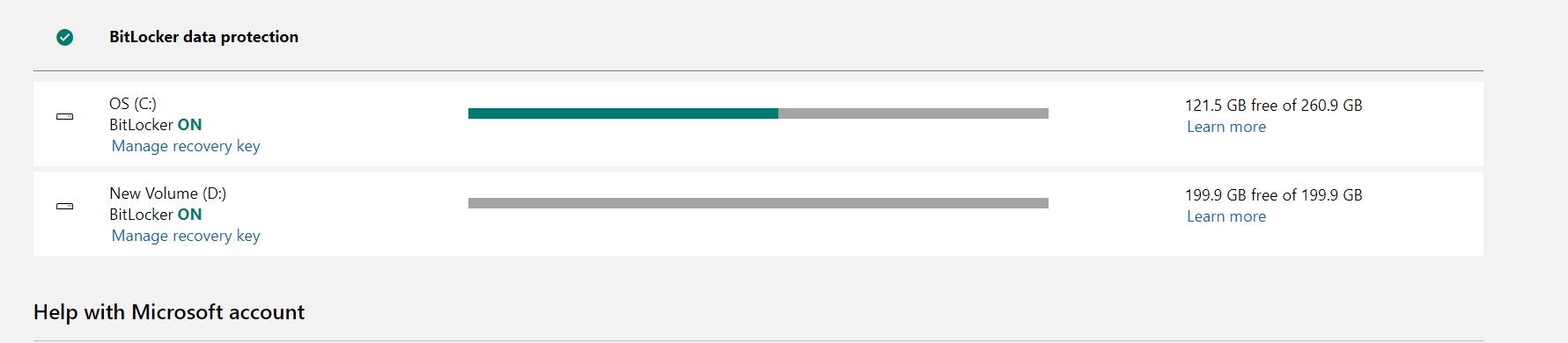The recovery key is automatically saved to your Microsoft Account when the device is encrypted (if a Microsoft account was signed in when using your PC), and can be retrieved from https://account.microsoft.com/devices/recoverykey .
Please refer to this instruction: https://support.microsoft.com/en-us/windows/finding-your-bitlocker-recovery-key-in-windows-10-6b71ad27-0b89-ea08-f143-056f5ab347d6
Also, more detailed information about Bitlocker on Dell devices:
https://www.dell.com/support/article/en-sg/sln299056/automatic-windows-device-encryption-bitlocker-on-dell-systems?lang=en
Enter the Bitlocker recovery key you found according this information above, then try login again
Please note: Information posted in the given link is hosted by a third party. Microsoft does not guarantee the accuracy and effectiveness of information
Best regards.
**
If the Answer is helpful, please click "Accept Answer" and upvote it.
Note: Please follow the steps in our documentation to enable e-mail notifications if you want to receive the related email notification for this thread.